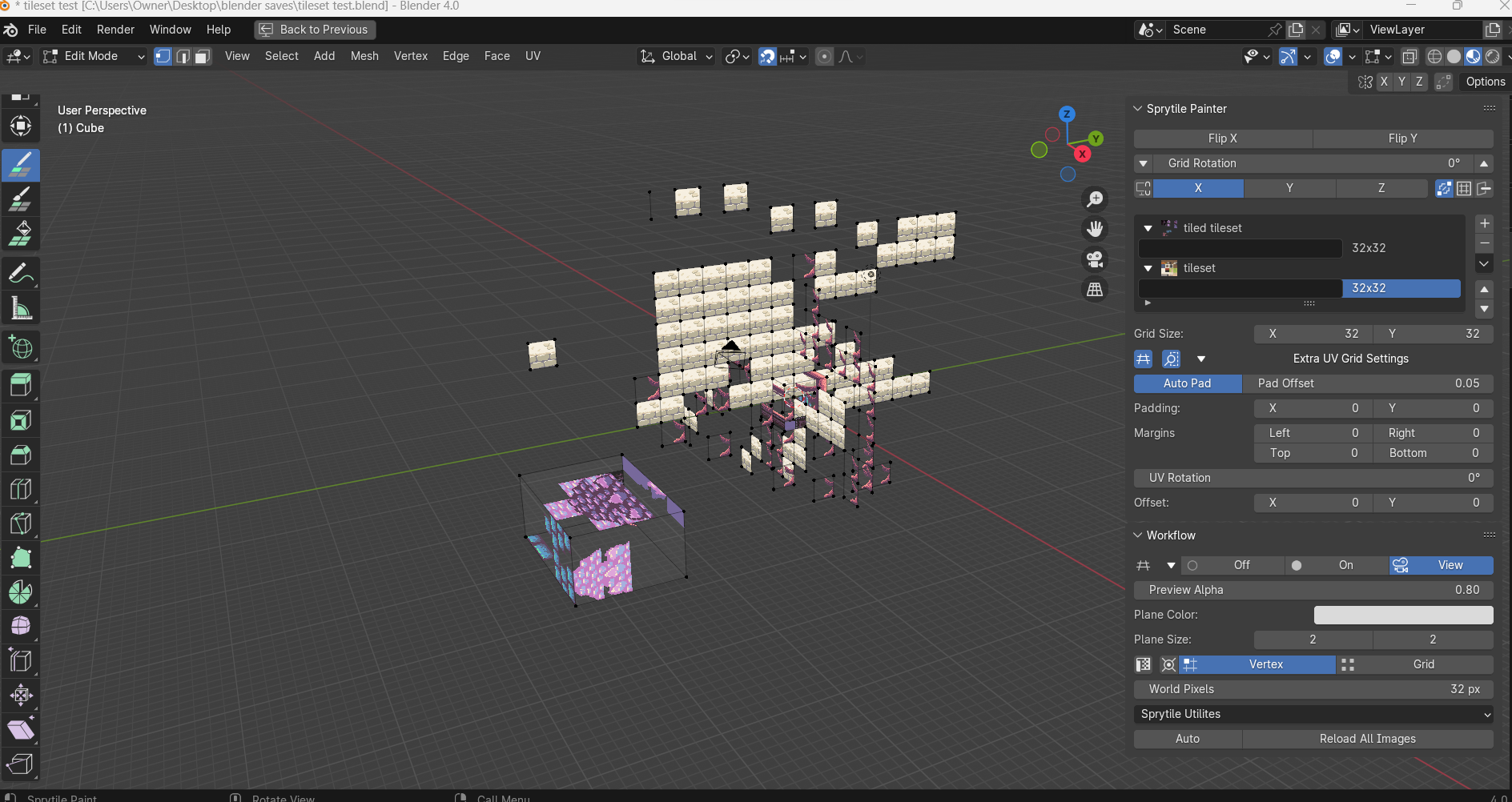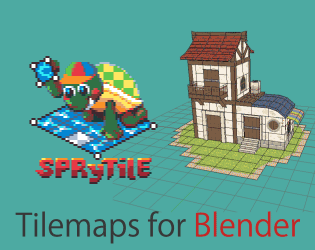I am trying to use sprytile in blender, however I can't seem to open the tile picker. I can place the bottom left tile from my tile set, and all other features are working other than the tile picker appearing. I am using blender 4.0, and I am using sprytile Version 0.5.25. I don't have any other plugins active in blender.
any information on this would be amazingly helpful, because there really isn't much information anywhere I can find!
(image shows build mode selected but tile set picker not showing up)