In case your weren't aware, you can use GIFs as your project thumbnail. I recommend you do this (especially if you sell assets) because it gives users a quick preview of your project by simply hovering over the thumbnail. Also, it's just cool.
If you do use a GIF, be aware that the first frame of the GIF is going to be what people see until they hover over the thumbnail.
For example, here is the GIF I use for the thumbnail of one of my projects. It's supposed to demonstrate the various animations I included in the asset pack
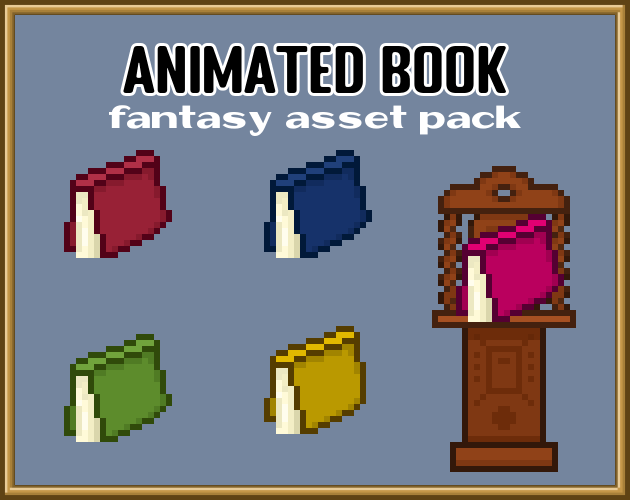
However, this is the first frame, so this is what people see on my page and in searches:
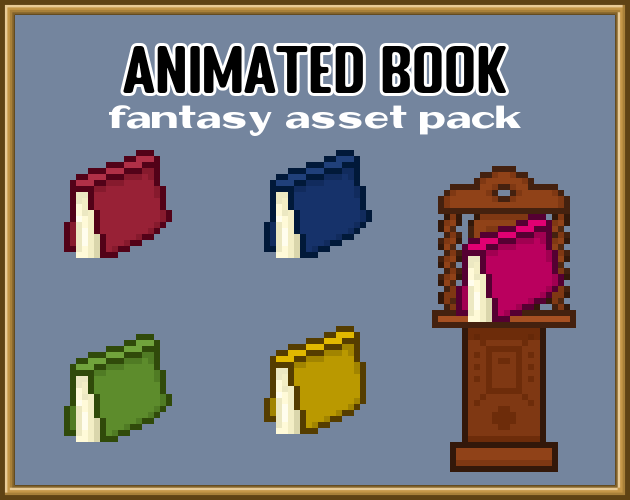
You may notice it doesn't really get across just how many animations there are. In fact, a user may think this pack is just a single PNG in different colors.
A thumbnail that has this as it's first frame would be so much better. It's not perfect, but it's something.
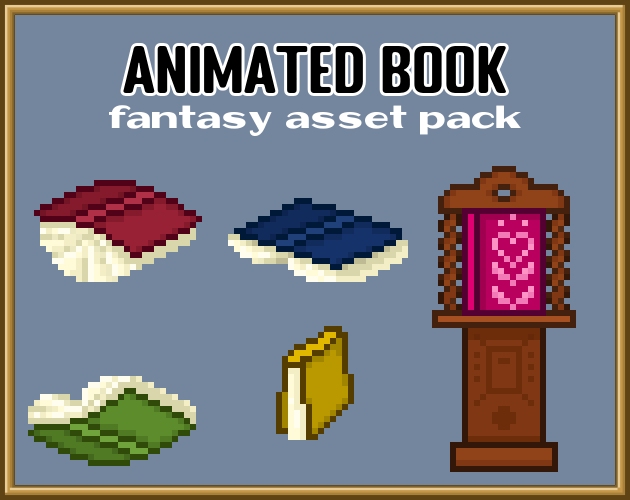
So, when you're making your GIF thumbnails, be mindful of what the first frame is and what a user may think of it.

