Hi,
So everything is working fine with this asset, but I note that when I try to re-run commands from a previous run (which GM RoomPack indicates) using option 1 "Yes, let's do that again", I get an error. Here is a screenshot of what I see in the command prompt window:
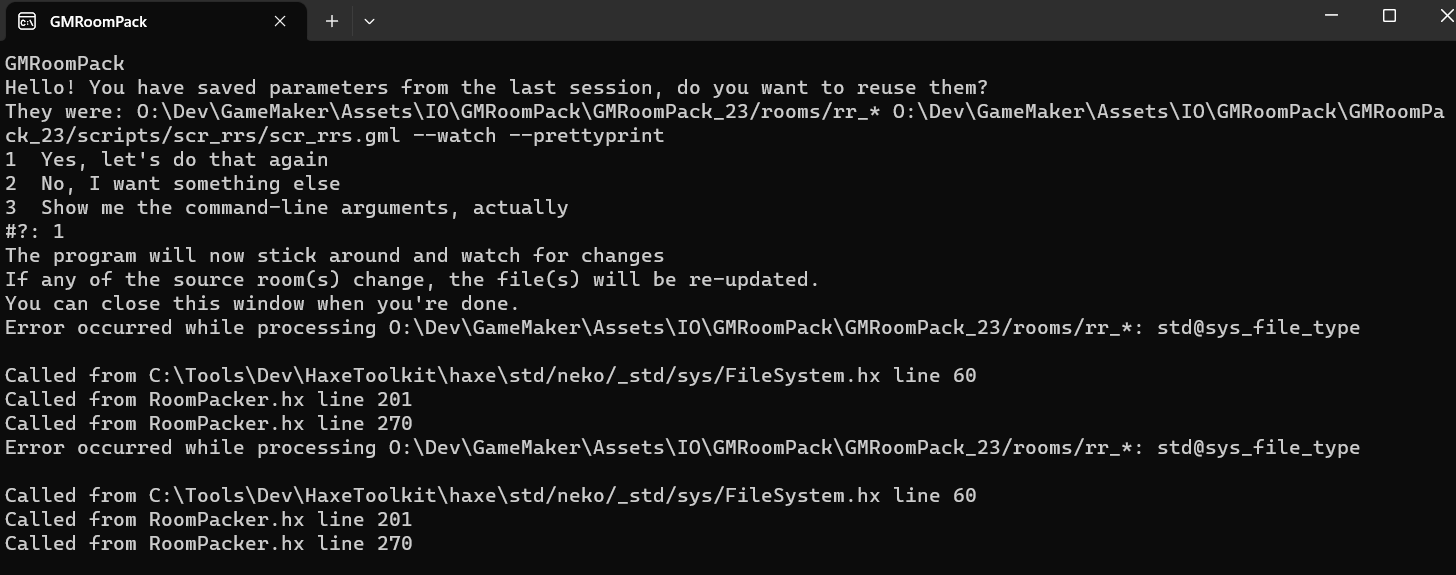
For now, I have a notepad which lists all the key presses I need to do so I can do it as seamlessly as possible, but it'd be great if this option works since it would make things quite a bit more easier (and since the option is there to begin with).
If I don't make any changes to my setup and re-run everything with manual key presses using "No, I want something else" option, it works fine. But it gives the above error when I try to re-run it automatically w/ option 1. Am I misunderstanding the function's purpose or is this something that may need to be fixed?
Thanks.


