The Mindmap seems to totally ignore the ''Network'' category for me when exported.
Also, is there a plan to have the option to export in the colors used in the previewer?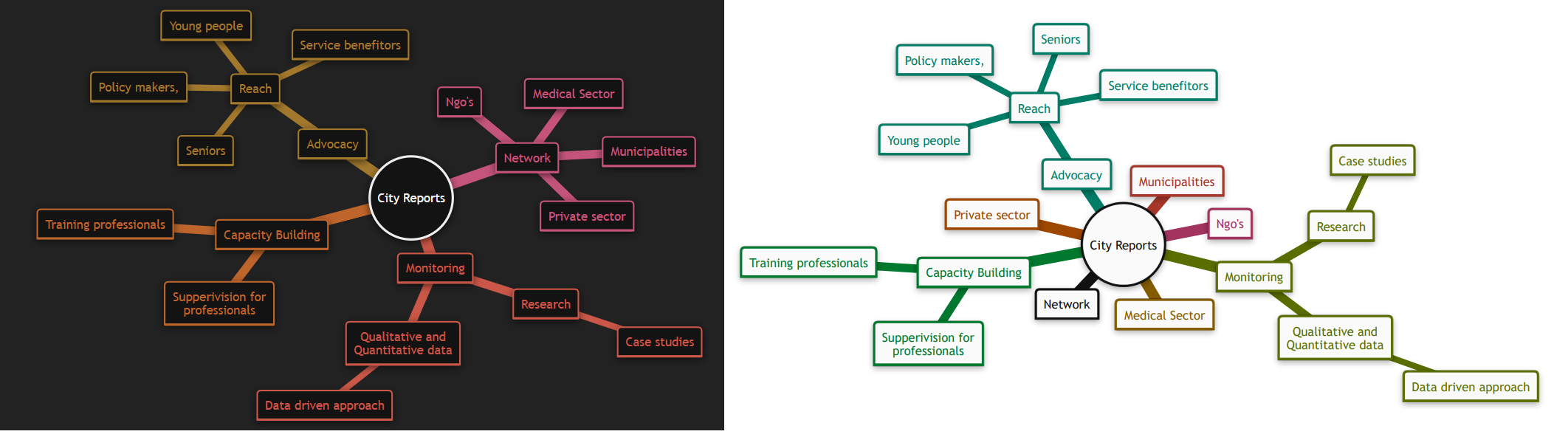
Sure! Apologize for the late reply, had to get home from the trip. Thanks again!
https://we.tl/t-zIhWi4aWgB
Hmm. Might be a timing issue. Does that export issue always occur for you for this diagram?
Nevermind!
There are a couple of things going on here:
First, for PDF exports, I don’t have plans to use the dark theme for mermaid charts and other diagrams currently. The exported PDFs themselves are essentially light mode, so many of the color choices and contrast needs would not be correct on light backgrounds (if they were visible at all).
If you do need the dark-mode diagram itself for non-pdf reasons, you can right click it in the preview (in dark mode) and choose ‘Export SVG’
For the wrongly-connected-nodes issue, I believe it’s tied to this issue in mermaid: https://github.com/mermaid-js/mermaid/issues/4012. It doesn’t look like this has actually been fixed in the latest release for me.
I’ll see about getting a fix release out (when I have a fix), but you should be able to work around it for now by removing the line containing only spaces between the second and fourth line of the mindmap codeblock.