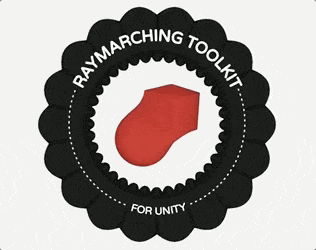Hi. I've been hacking the generated shaders to get effects such as shown below. I'd like to start modifying the built-in shader templates and snippets to make this reusable (and even animatable).
The changes are fairly simple.
1. Add an out parameter to the modifier snippet so that I can also return the value of cell
2. Declare cell in map() and add the extra parameter
3. Modify the radius in the function call to sphere() based on the value of cell.
4. Modify the material ID that map() returns based on the value of cell.
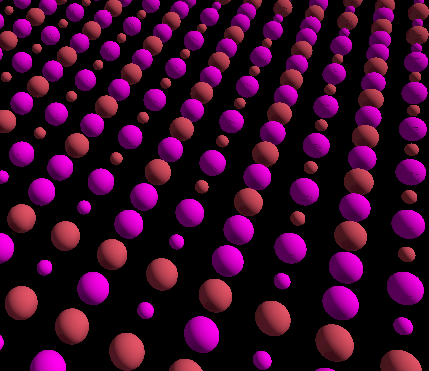 #
#
Obviously though - if I change the templates and snippets I've essentially forked your code and the burden for future updates will be on my shoulders.
So I wondered if you'd be interested in incorporating this feature in the official codebase? There's some further work needed to make this less hacky - probably the ability to add multiple materials to primitives and other ways to make use of the cell value.