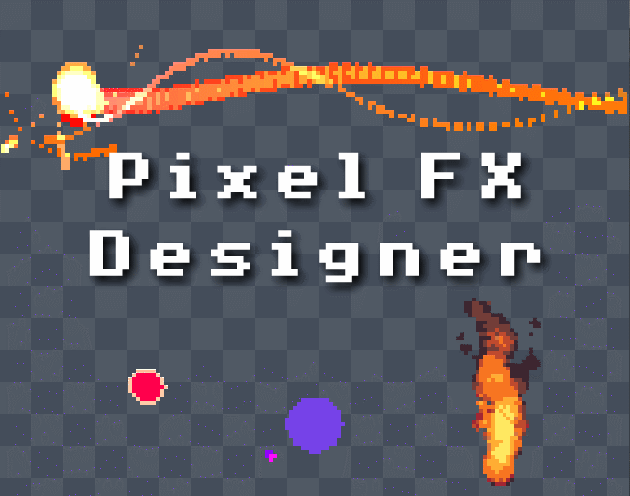This process has been made by @DelgadoRenaud . He already have working PixelFX on his Mac using VMware. Now he got working with wineskin. So if you want to test here are the steps. If you have any doubt contact him via twitter.
--------------------------------------------------------------------------------------
For anyone who wants to try on a stable version of macos :
brew install wine
brew install winetricks
winetricks corefonts
winetricks d3dcompiler_43 <-- if d3d error
WINEARCH=win64 WINEPREFIX=~/.wine64 winecfg
WINEPREFIX=~/.wine64 wine Pixel\ FX\ Designer.exe
--> Should works
--------------------------------------------------------------------------------------