Hey guys, I want to talk about skeletons today. I'm pretty sure you know what a skeleton is but it's a creature made up mainly of bones without much skin. In this tutorial, I'm going to be drawing a humanoid one. My favorite place to browse up fantasy skeletons is Pinterest but Google works too. I have a whole collection of reference images you can find on Pinterest here. Okay so first thing's first, I'm going to sketch a skeleton without all the extra stuff, just the bones. The goal is to create your average common fodder skeleton with a sword, shield, and loin cloth. I usually use a 32x32px canvas but I think I want a little more detail so I will try 48x48px.
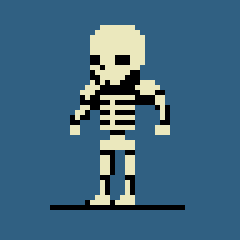
Next thing is the pose, we want to improve the pose so it would be a good idea to look up reference and pick something. I think I want this one to raise his sword as if he were doing a battle cry so I will include a sketch of the sword here. I also changed up the facial expression here to make it look more aggressive.
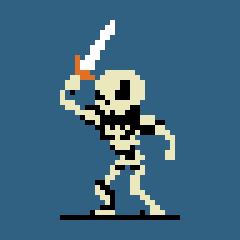
Now we give him a shield. I see these guys often carrying around round shields so I will give him a wooden round shield.

For the loin cloth, we can just draw a mossy shape that dips down. It should probably be a very dark color. I think dark green should work for now at least but I might change it to brown.

I feel like he would look better with some armor pieces such as a helmet, pauldron, spaulder, or boots, so I will try stuff out. I think a nasal or cervelliere helmet would look nice as it wouldn't obscure the skeletons face entirely, but there are plenty of helmet types you can try out (close helmet, beak helmet, barbute, great helm, frog helm, kettle hat, and the Viking helmet). So here's him with some extra armor. It's pretty roughed out right now but I think I can make it work.

Arrows are a pretty nice touch, they can show that the skeleton has been through battle before. We can embed them into the shield and helmet.

Ok so we have a pretty nice idea here, but now we have to polish it. This part can be kind of tricky but with time we can make it work. I think I got something going for the helmet. I felt like the helmet was obscuring his big expressive eye too much so I just altered the shape of it so that the big eye would fit. I also gave it chainmail on the side. There's quite bit of anti-aliasing going on here because at small resolutions I find it often necessary to do so to convey the details. Whenever you want to draw curves or imply very tiny details in pixel art, AA can be very useful.

I really like skeletons with curved swords. It could just be because I used to play a lot of the original Dark Souls. Here you can see that I gave him a sort of scimitar/falchion sword and I added a nice sparkle to the pointy end of it. The sparkle wouldn't make a whole lot of sense because the sword would probably have been long aged with the skeleton but in pixel art it's ok. I use a lot of anti-aliasing here to get the perfect curvature.

Next up, the shield. More AA.

Ribs, be sure to directly search up ribs for good close up reference. In pixel art, we can't fit all the ribs, so we'll just try to show a few to get the idea across.

And finally the lower body. I changed the tone of his leg bones to be darker to look "swampier" as if they are more dirty and I like to skeleton knee caps to be quite pronounced so here's the final result.

Alright so thanks for reading and see you in the next tutorial!

