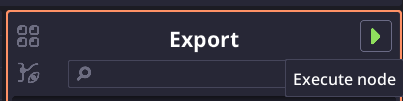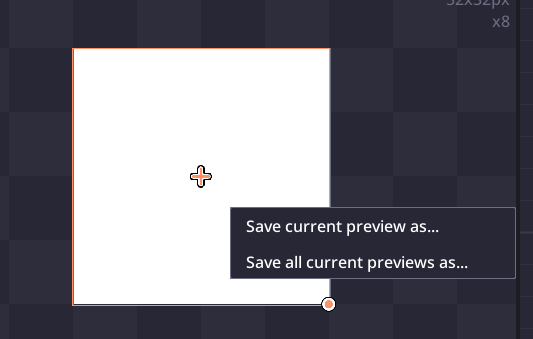I can't export anything in the exporter. The path is not editable and I can't find any other place where I could define the name of the file and it's target directory. And if I look in the log of the actions I can see exports being made but they didn't land anywhere on my pc. Isn't there a documentation for the tool? And tooltips would be nice too.