Hey guys, lets draw some zombies. What are zombies? Do I have to explain? You know what zombies are. They're undead humanoid creatures with rotting flesh. That's the very basic idea at least but we'll design a crazy one too. A good source of reference is Pinterest, you can use it to search up zombies or fantasy zombies. I'll upload some reference here.

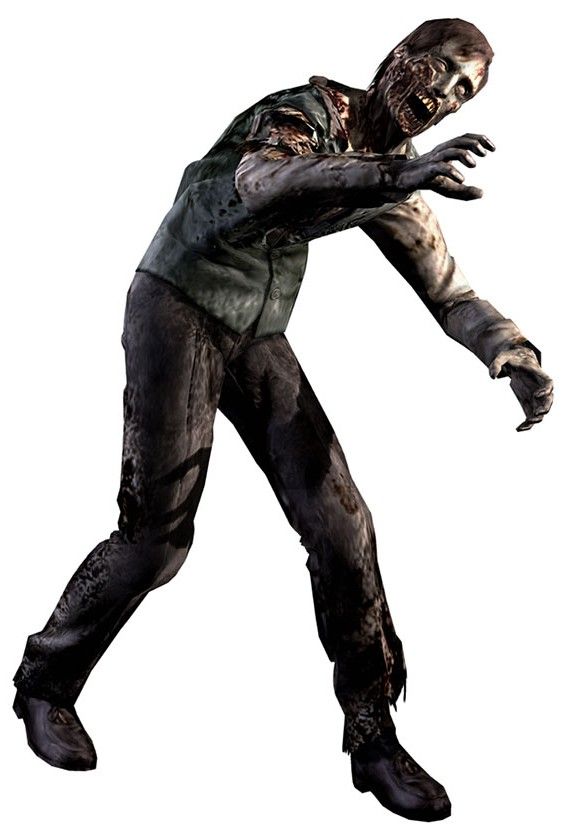


These are some of the more basic designs of zombies. Going off these, we can sketch something. We can sketch a simple humanoid and give him a loincloth. I use 32x32px to keep things simple starting out.
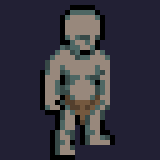
But this alone, doesn't look like enough to communicate that he's a zombie. Probably the only things suggesting that he's a zombie here are the pale colors and his tired facial expression. There's some things we can do here: we can give him a zombie-er pose, we can make him deathly skinnier, we can add some wounds in his skin (but I think this sprite is a little too small for that, we'd have to make him bigger), etc. There's many little things we can do to emphasize that this is a zombie. Here is a skinnier one with a more zombie-like pose.
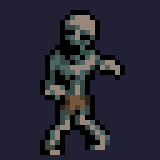
I want to add more details to this one so I will increase his sprite size by 150%. The result will look ugly at first but to me it's just part of the process. In Aseprite, you can modify the sprite size through the menu: Sprite-Sprite Size. From there you can modify the Width and Height of the sprite directly, or by percentage.
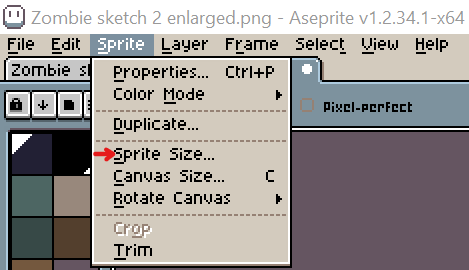
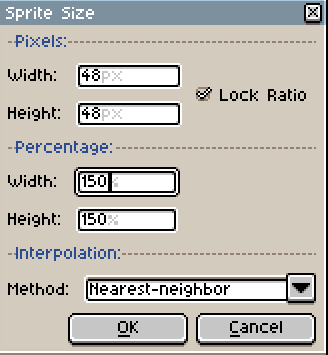
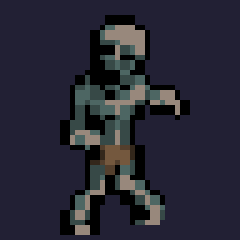
Now we have room for more details! We can add smears of blood here and there, some dead hair, a grey eyeball, etc. So let's give those a try.
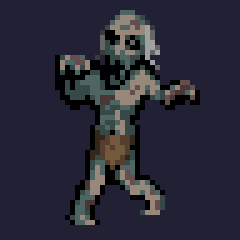
Alright great! I think I'm satisfied with that one, but let's a larger one. First we'll need to expand the canvas. In Aseprite you can go to Sprite-Canvas Size and type in new values, or you directly drag the dimensions lines that appear and slide them over as much as you want. I will enter in the new width and height of 128x128px and anchor my original zombie to the bottom left of the canvas.
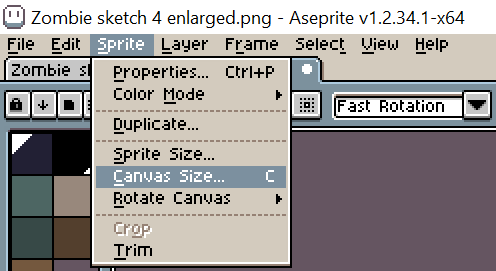
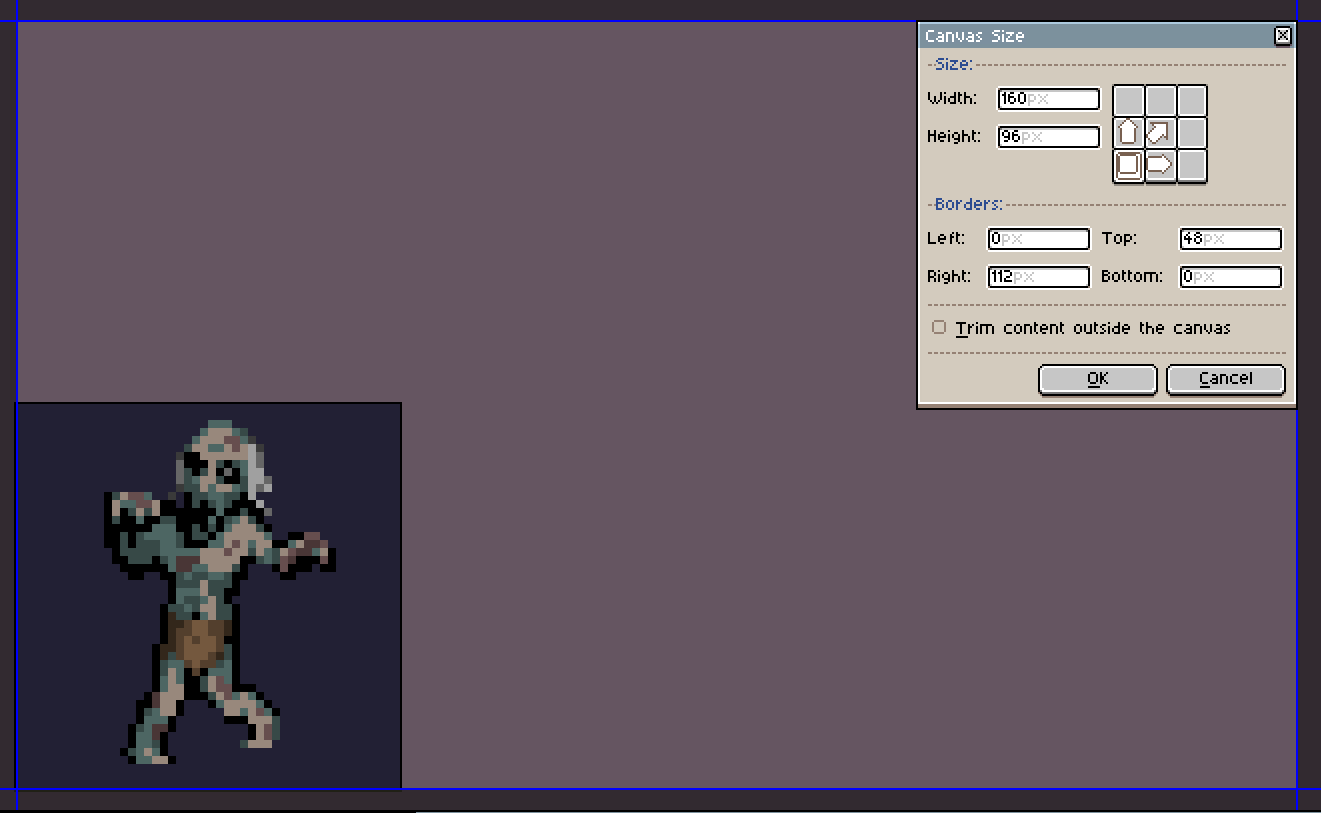
So now we have all this extra space to work with on the right. This should be large enough for the next zombie. We should get more reference for this one. If you search up "abomination zombie" on Pinterest, I think you'll find some interesting results, but at the same time you can get reference from anything. They don't need to only be large zombies.


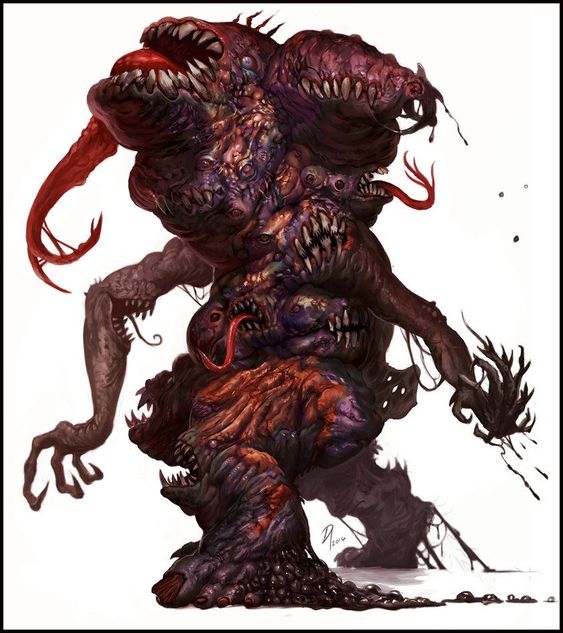


So these are some awesome references, but they are pretty advanced. For now I will try to keep it simple by iterating off our first zombie. I will sketch something like the first zombie but with a larger body and a lot of fat.
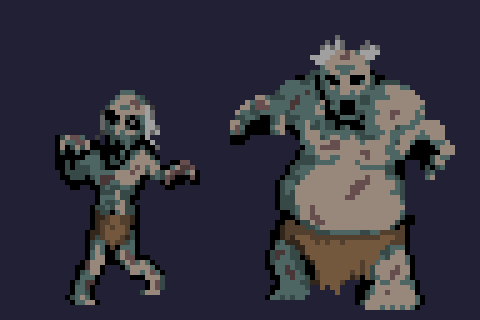
Right now he doesn't look grotesque enough, he just looks like an old man. I want him to look more grotesque so I made his face look a lot more decayed, I added bumpy shapes on his skin, I added more blood and deeper wounds, his feet are no longer humanlike as they lack toes now, etc. Overall I think those changes makes him appear way more zombie-like. I also didn't like his original pose because his hands weren't readable enough so I changed it.

Great, but this doesn't showcase all the crazy stuff you do with these guys! So let's iterate yet again, but off of this larger zombie design instead and create another that really takes inspiration from some of the largest grotesque zombies there are. This time I want the zombie to be even bigger. This time we can give him bony spikes, blisters, and faces sticking out of his skin, and we can even try to make him look as if he is a summoned zombie belonging to a cult of necromancers by incorporating some rune symbol into his design. We can also modify the original colors just to have something a little different.

And that's it! But I do have other undead guys I've drawn in the past that might help out with generating ideas.


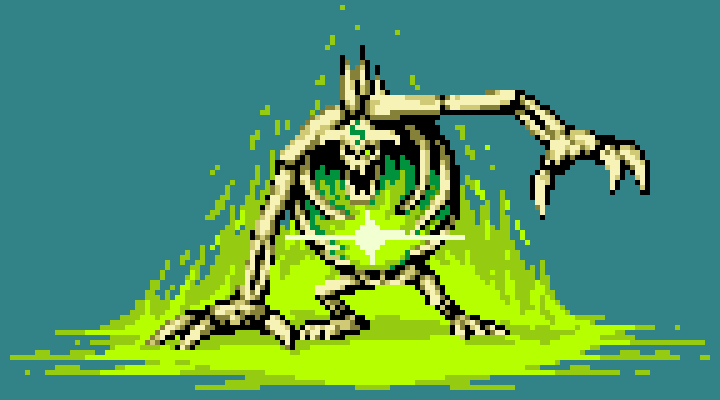
I even have this meme-worthy version of Mr. X from Resident Evil 2. This is supposed to be a super tyrant version of Mr. X.

So I hope I've covered enough about zombies so that you have enough ideas and inspiration to go crazy designing some of your own. I'd love to draw more, but that's all I have time for for now so thanks for reading and stay tuned for more tutorials in the near future!

