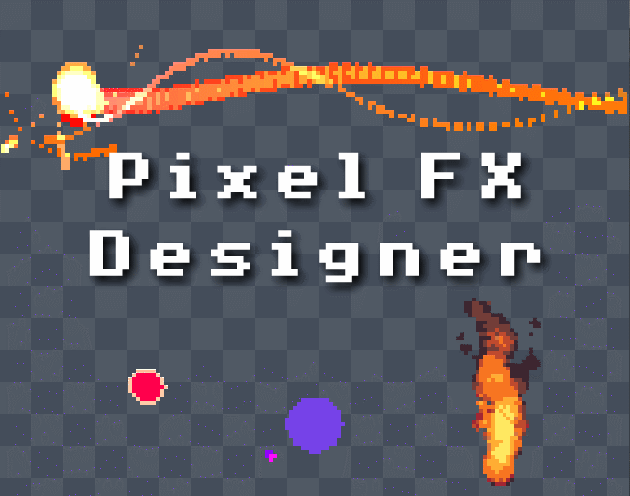When saving and reloading, it is important that the following settings are remembered (which is not the case in the latest version):
- emitter position (otherwise it is not possible to re-render at the same position, so it won't fit in the game anymore)
- the last used palette and dithering settings
- excluded colours