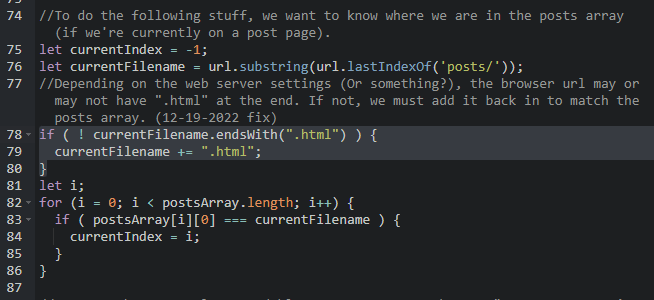Hello everyone,
Sadly something has happened and now it seems that the post titles and next/previous links are not being created on all Zonelets sites. I'm very sorry to everyone using Zonelets that this is happening, and right off the bat I'm not sure what the problem is. Please let me know if you understand the issue, I'll see what I can figure out.
Thanks,
Marina