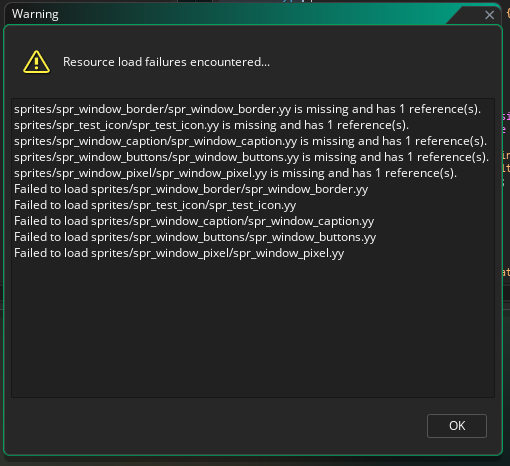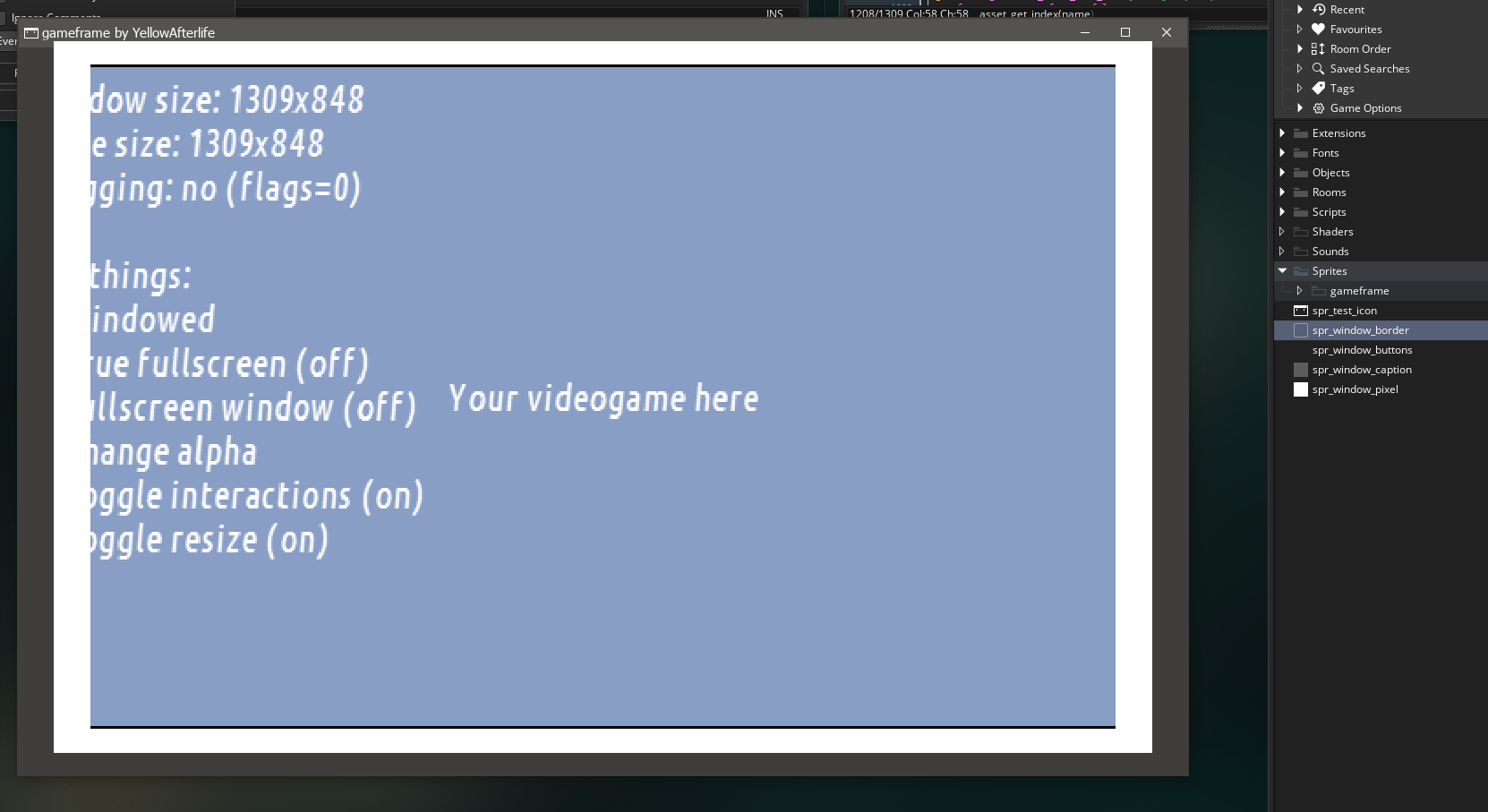I opened the demo project in GMS2 IDE v2.3.3.574 (runtime v2.3.3.437) and the project file did not include the sprites needed to run the project.
I can run the application demo just fine, but I'd love to know the dimensions / image ratios / details of the sprites and what sprites it uses so I can properly implement it quickly
Thanks!