Now everyone animates differently, also I am self taught, so this is by no means the academic end all be all on how to do it, but if i can give you some good ideas about how to go about tackling animating your characters, then its worth it. i hope this little tutorial helps out people who just do not know where to begin!
first i go ahead and bang out a design for the character. i show a sketch of what i want the character to look like what the colors im using are, how tall the character is compared to everyone else, so on, so forth.
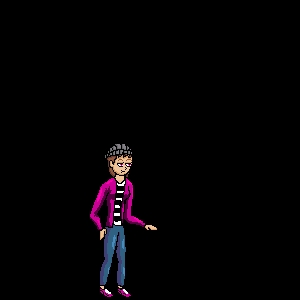
Once thats done using this as a base on another layer, i do a really rough animation just to make sure i got how the movement is supposed to feel down. if i dont like it it can be easily changed since this is so rough.
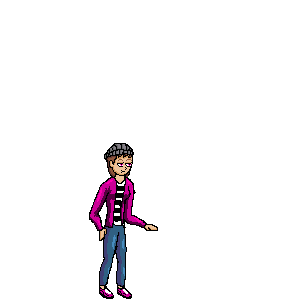
I then start touching up the rough animation going back over it and cleaning it up. making it look nice. I pay more attention to detail here and i try to smooth out the animation. this is probably the hardest part for me personally.
right after that is the flat colors. this is the most boring part of the whole process, but it does get the colors in place for the more fun parts.
next i start adding shading to give the character that pop they need to look good. this part is a bit easier for me, and gives me chances to get creative and have fun.
last but certainly not least, adding highlights onto the character to give it a light source. as well as any additional clean up needed.
Thats my step by step process of creating a character for my game. i hope this was helpful for you! maye this will give you an idea of how to get started.

