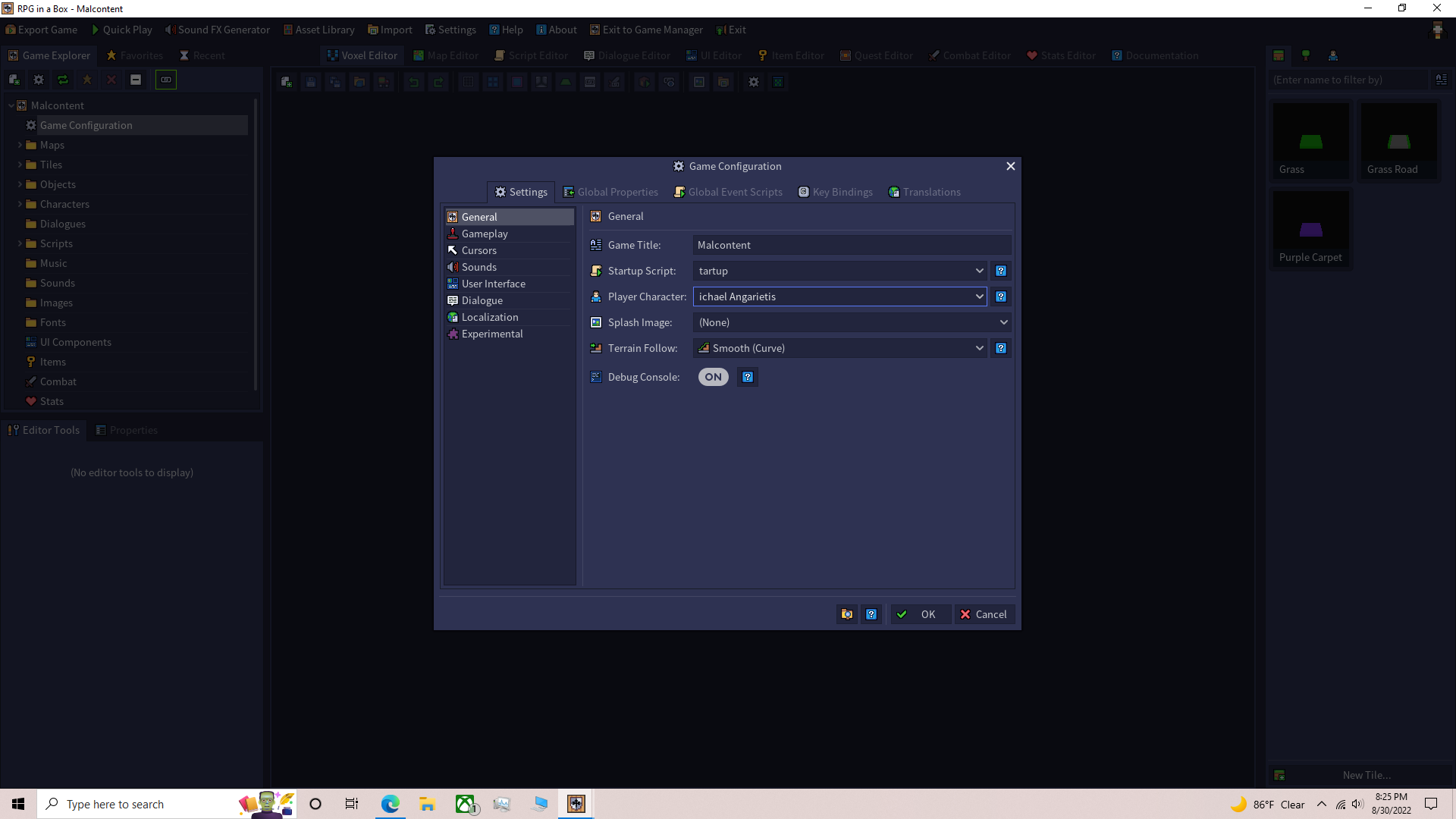So, I've been playing around in the editor, ready to launch a test area that I will flesh out soon. The only issue is the scripting won't seem to work. Every time I try to name a Startup Script or Playable Character it does not fully register the 1st letter of the name of the script or character. Then when I try to execute the game it just outright does not load. Hopefully just a minor setback from my amateurishness.