Hi!
First of all, thank you for all your feedbacks on Type 'n Jump, our Ludum Dare 41 entry!

Now, for this post, we though it would be nice to share with the community some of the back-end stuff that helped us build our game: our level editor.
After the characters movement system, this was the next thing we developed, in order to allow our level (or levels) to be easy to build and to be balanced. At the end of the first day, this is what the system looked like:
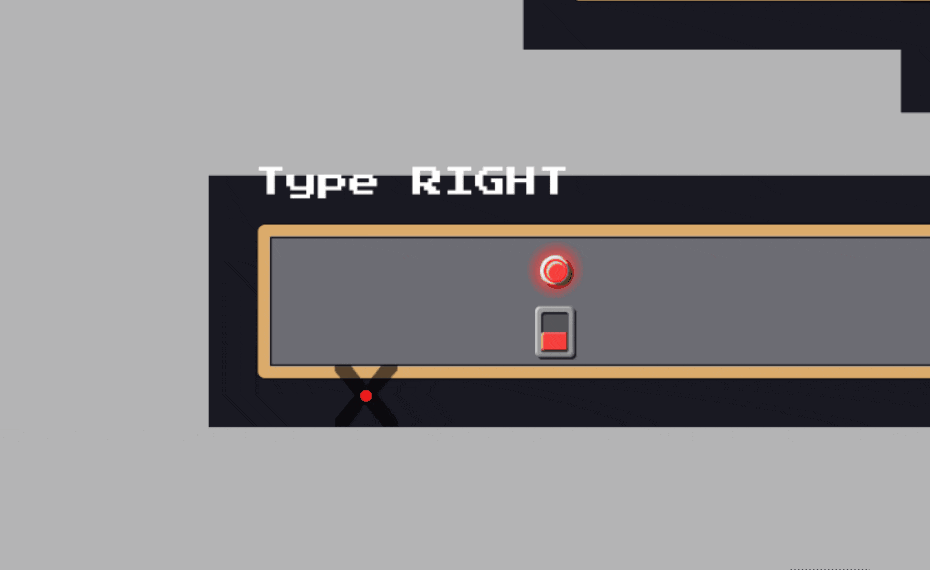
While in Play Mode (we used Unity), we were able to control the pointer with the keyboard and assing objects at any tile inside our Level prefab. We assigned a hotkey on our script for each new prefab (each tipe of tile, spikes, saws, boxes, and so on). At that time we had 70% of our assets done, enough to start building stuff.
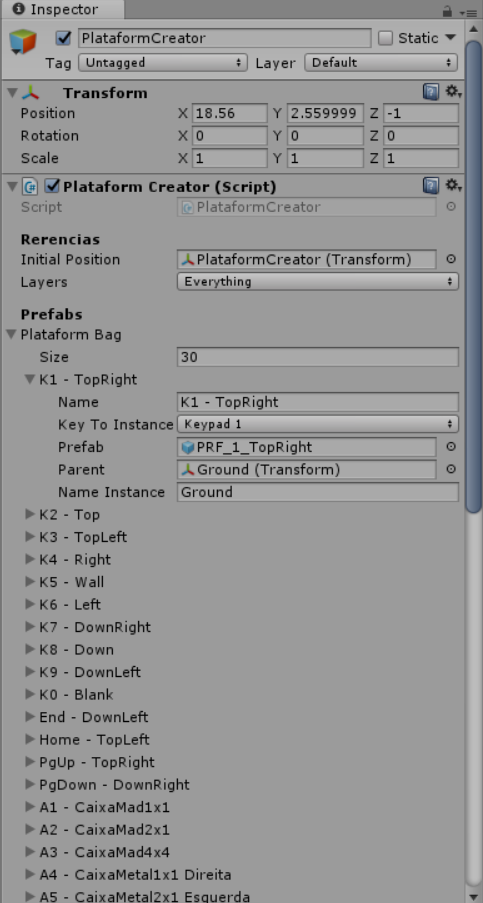
After every asset was done we managed to dedicate our last day to build and balance the level.
As you can see, this tool allowed us to quickly assemble our level without the painstaking task of manual positioning objects in the scene.
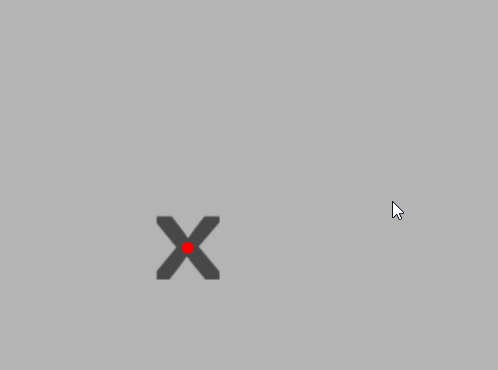
We hope you enjoyed this sneak peek behind the scenes :)
Our project (including this level editor script) is open source, so if you are interested, you can find more information and links to download HERE.

