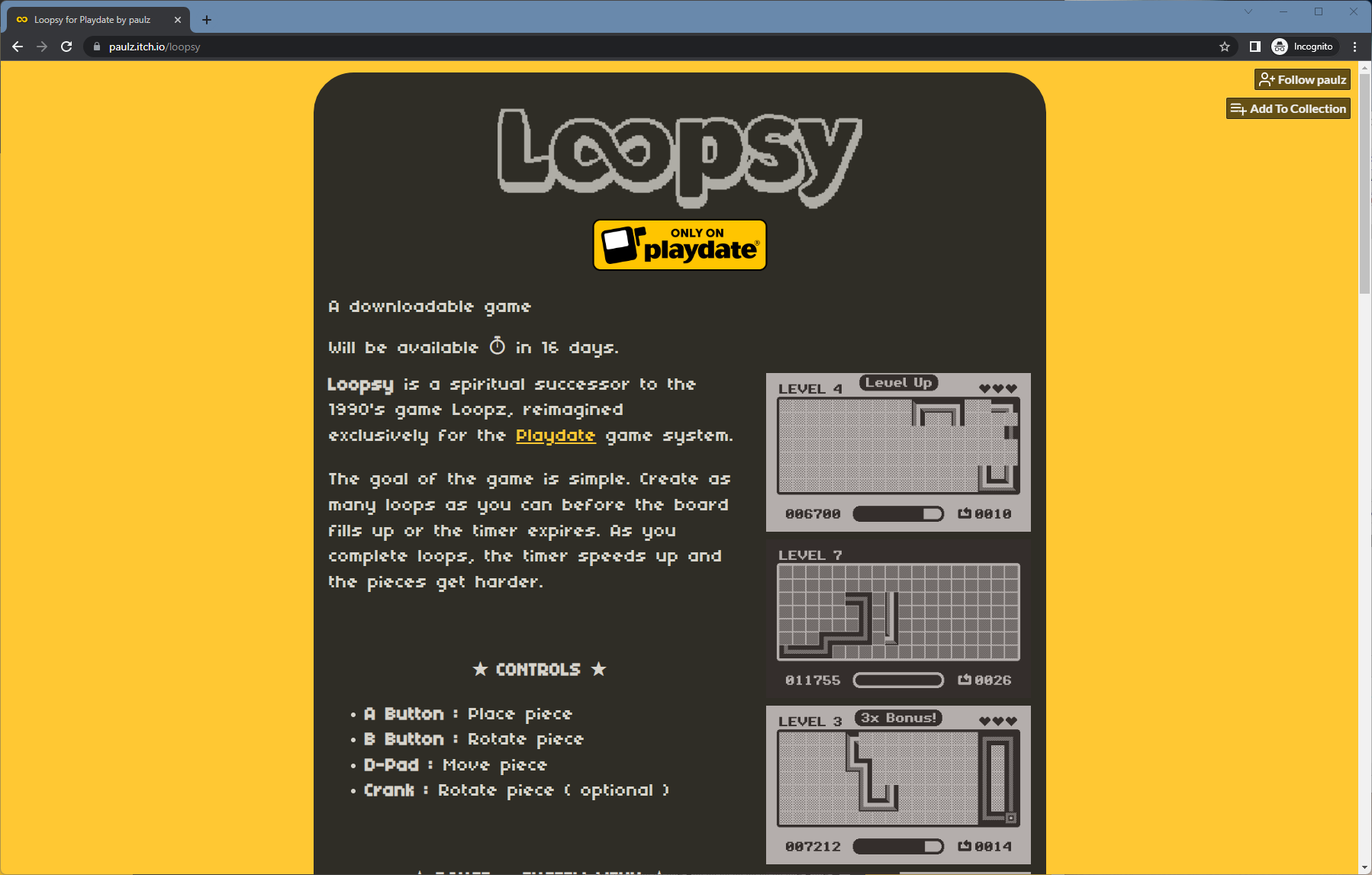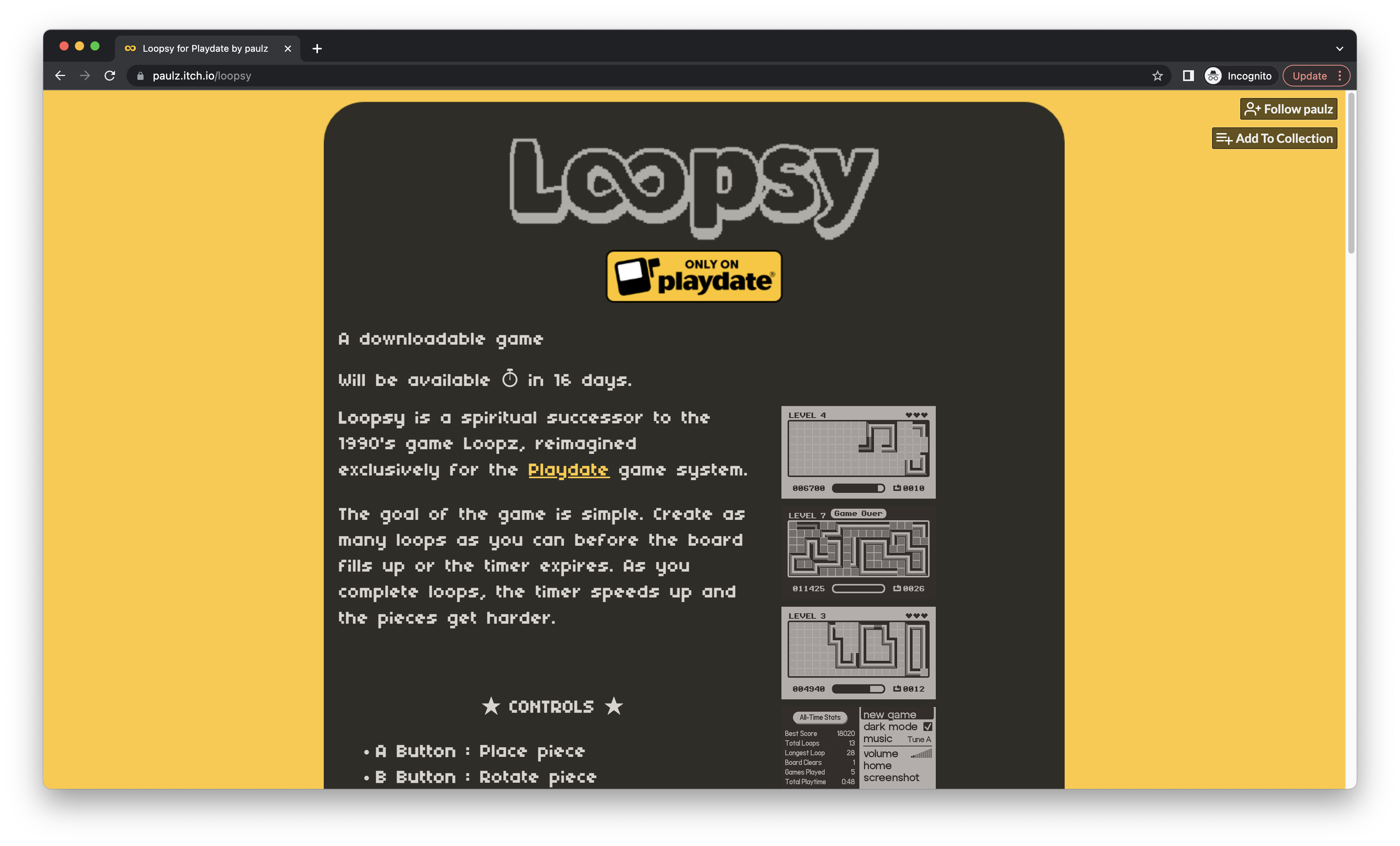Apologies if this is a known or intentional issue, but I noticed that gifs (uploaded as screenshots) show up smaller in Chrome and Safari on macOS than they do in Chrome and Edge on Windows. I've observed this with the default, two-column page layout mode. Specifically, it appears there's more empty space to the right of the gifs, even when the browser page is very wide.
Has anyone else noticed this? Is it intentional? The only time it really looks "weird" is when you upload both gifs and static screenshots to your page, then their sizes appear inconsistent. For reference, the gifs I'm using are 400x240 as observed here https://paulz.itch.io/loopsy
Thanks!