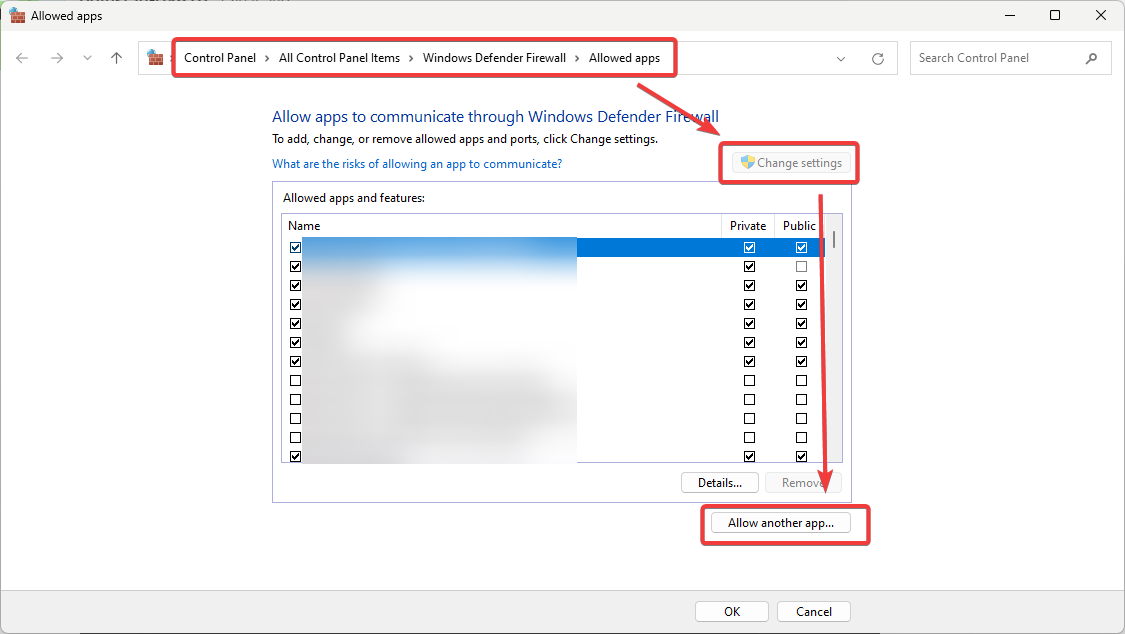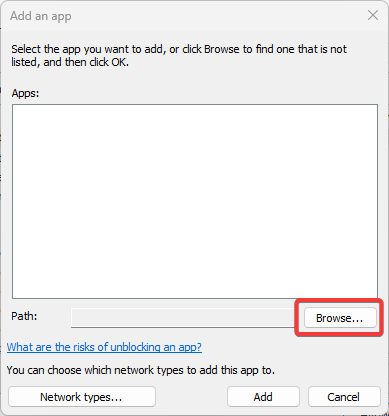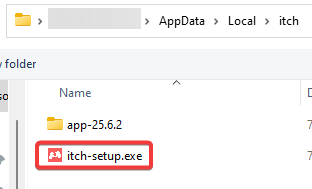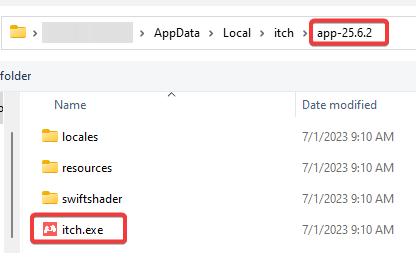Every so often, after a computer restart, itch won't work correctly. It says "Finalizing Installation", then eventually comes up with an error: "There was a problem during setup: Timed out while connecting to butlerd"
It mentions it might be an issue with anti-virus software, but here's the thing:
1) I'm using Windows 10, and don't have any dedicated anti-virus software installed. Could Windows Defender be doing this? Maybe (and if that is the cause, I'd appreciate someone guiding me in how to fix it, because I don't know how to), but I doubt it, because...
2) It always works fine upon initially installing itch, and reinstalling it fixes the issue. It only happens specifically after restarting my computer, *AND NOT ALWAYS* - whether or not it happens after any given restart seems to be random, and if it doesn't happen, it's fine until I restart again. If it's an issue with Windows Defender, wouldn't it be happening consistently?
So... What's going on here? It's starting to get annoying having to reinstall itch every time this happens...