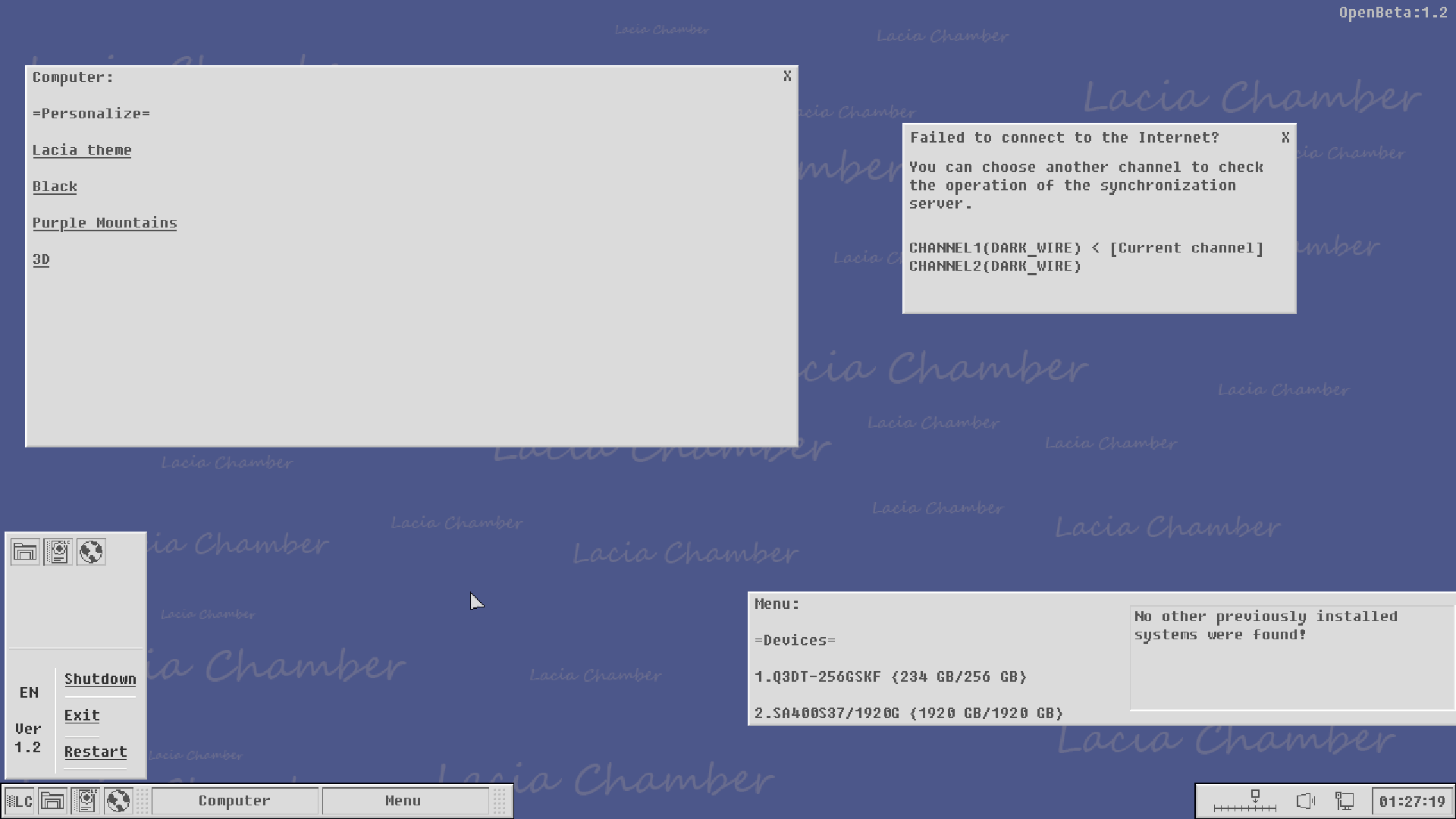 Meet me! The new LaciaOS - Chamber!
Meet me! The new LaciaOS - Chamber!
What can you do in the beta version?:
You can change the volume by clicking on the panel in the lower right corner, using the left-right arrows.
You can change the Internet sync channel by clicking on its icon in the lower right corner twice and change the channel if for some reason you do not have internet.
You can turn off the sound instantly by tapping the volume icon in the lower right corner twice.
In the start menu (as well as on the taskbar), you can open only one program, this is the menu, click on the disk icon twice.
You can also right-click on the desktop to open a small quick access menu.
You can choose between Russian and English!
And it's all in beta! The game is only 10% ready.
Thanks for beta testing! = LaciaOS Chamber (OpenBeta) by AEStudio (itch.io)

