I'm having a really hard time getting this to work in a 1080p resolution can you provide any help or a common event based on these dimensions? I'd happily purchase the plugin again for this!

A project template for RPG Maker MZ. Copy and paste it into your own project to utilize a custom evented QTB system! · By
I haven't tried it in a new project, only my own and also in the Cookie Cutter project and it works in neither. I'm doing a new project now, but now the arrow just flat out does not move, even before I change anything. I followed every instruction on the store page, and everything is intended, except the arrow, no matter what difficulty, just does not move.
Here's what everything looks like:
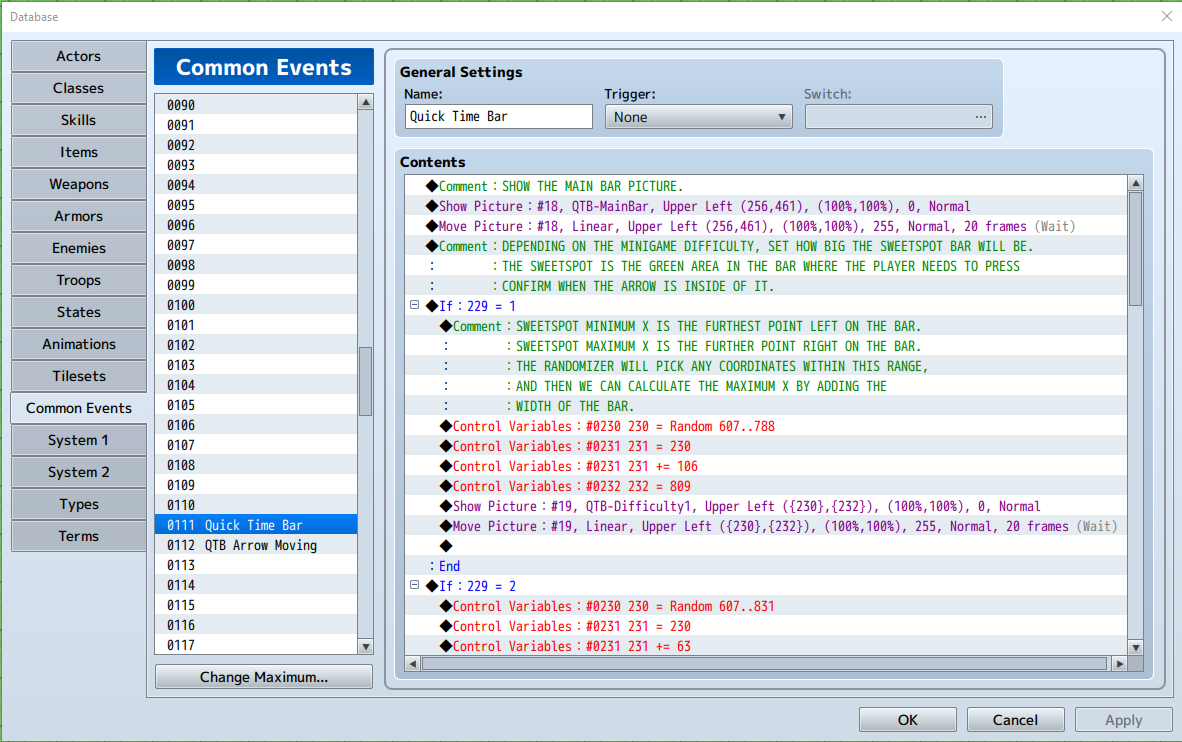
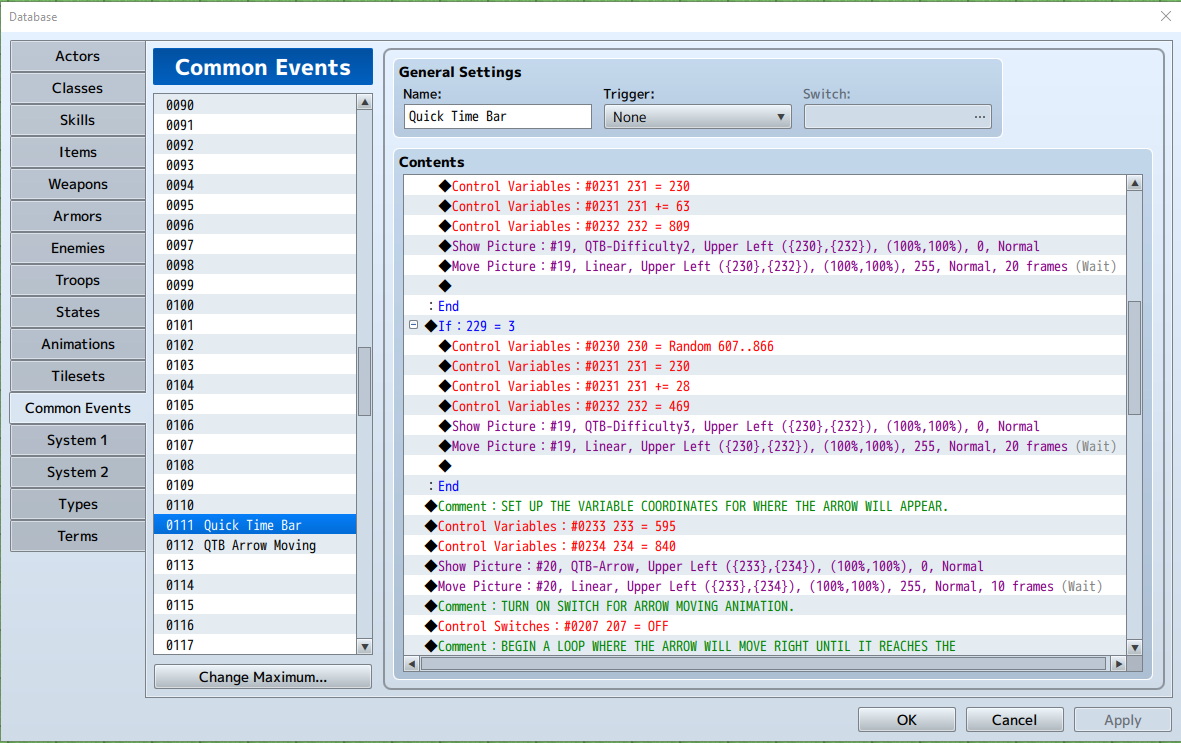

I added +340 to each of the highlighted lines, even the highlighted lines that were for the Y position and your original comment was to only change the X position, which is... confusing to say the least.