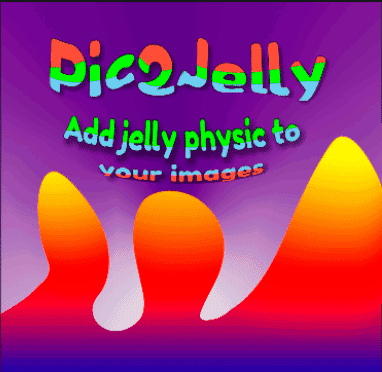I'm really happy with the improvements to the program especially with the new save changes, however there are two problems. The touch and grab options don't work if you add an effect and try to use the former options again.
Another thing I've noticed is that the "Cam Move" feature will shake the screen out of its original position and cause it to drift slightly up the longer that you have it on no matter how low you put the camera force to be.
As for suggestions, I think more jiggle options would be neat. Like one where you click the area, and it jiggles depending on how high your force mult is. Other than the issues I've listed before, I'm really impressed with how much this program has improved!