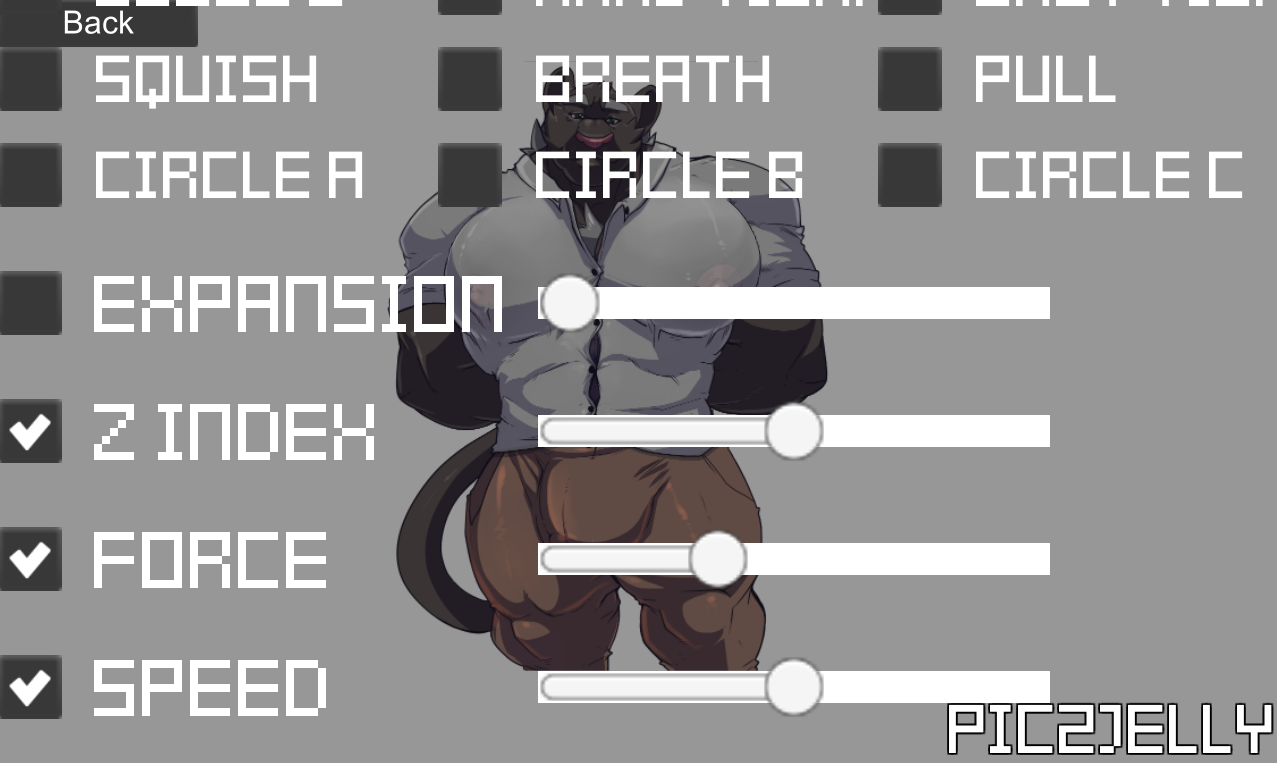I was thinking about making the jiggle option similar to the "touch" and "grab" buttons? For example: After you make the shape and select the button for it, when you click on the area, it will jiggle a bit. I think "poke" would be a good name for it maybe?
Another thing that would be neat is a "spray" option kinda like the fluid button. Example: you select an area similar to the shape tool, and when you press a button on the keyboard once you select the area, fluid will drip/spray out of that area.
And you're welcome, I'm always glad to help!