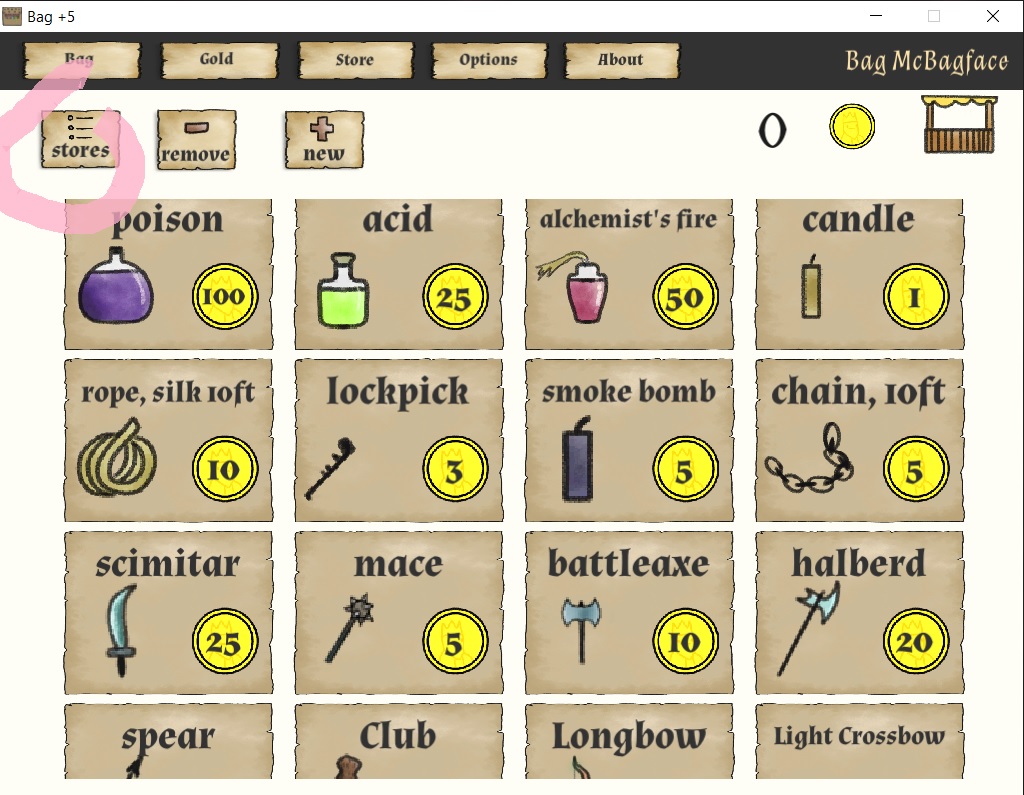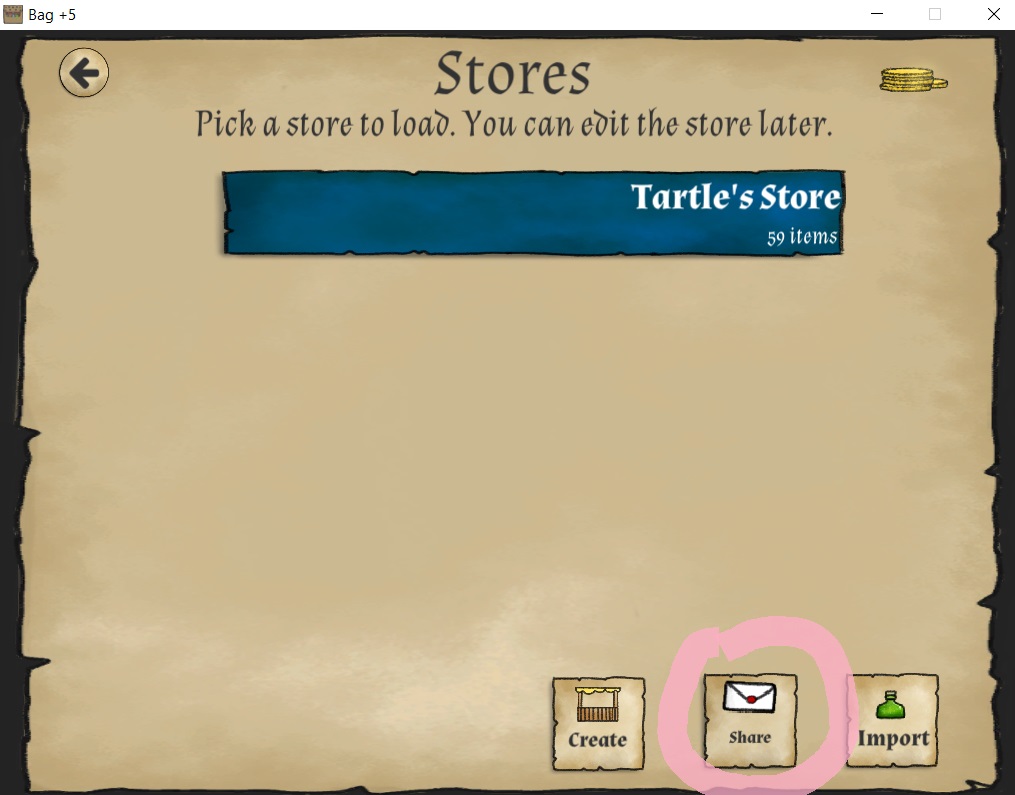I wrote a converter in Python and made this list using this online thing. Unfortunately, this list is REALLY long (200 scrolls). I was successful in importing it in the PC version of Bag +5, but when testing on the mobile version, it was just too long. I think my Samsung device's clipboard cuts the content at some built in limit. You may have different results with a different mobile device. The content is in a basic text file. I can't paste the full text content here in the community page because it too has a limit of 20480 characters. I am sharing the text file from google drive.
https://drive.google.com/open?id=17Sbu9bflLZNjO-ONyTMgs-RElw7QJOfX