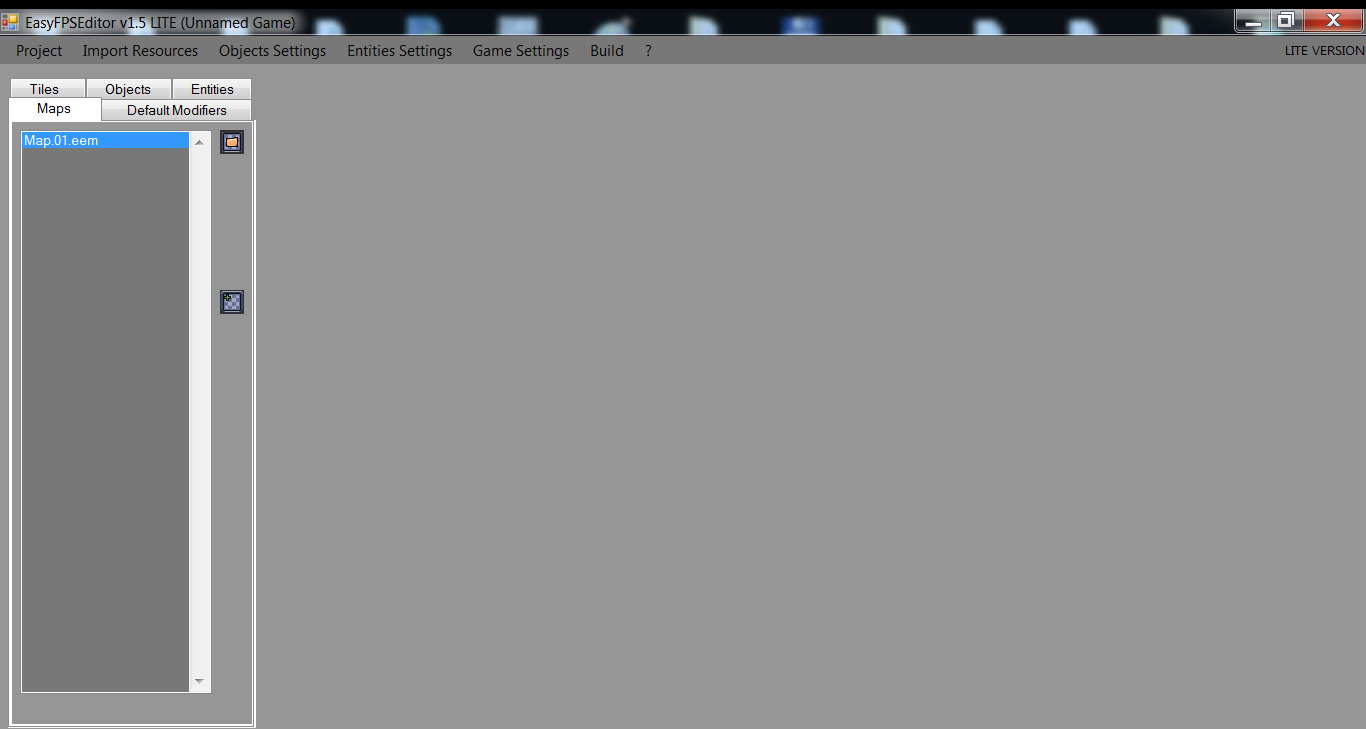Hi all, I'm taking part in the reload magazine game jam and even though it's using the lite version I paid for the full version anyway. I'm having trouble with scripts, as in, I have no idea how to do it. I'm coming from blueprints in unreal so, yeah, I'm a bit stuck. Are there any tutorials or simple lists of common terms or whatever? All I'm trying to do right now is to make a door open when I walk through trigger box 1.
Thanks.