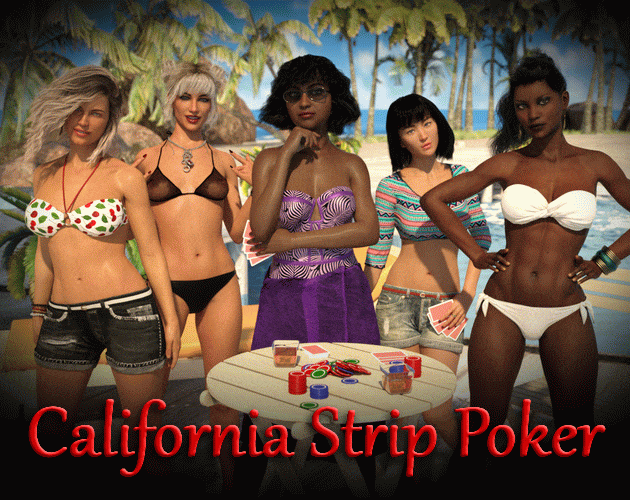Sometimes during longer games, it would run out of memory, leading to missing images, or the game just stopping to respond to mouse commands.
You could see the actual error message if you run a game like this (from readme):
"java -Xmx1200m -jar csp.jar"
What I did to resolve this, was just switching to 64bit Java VM (and uninstalling 32bit one), and starting it from the console like this:
"java -Xmx2400m -jar csp.jar"
Obviously, this would not work if you use an older 32bit Windows machine.