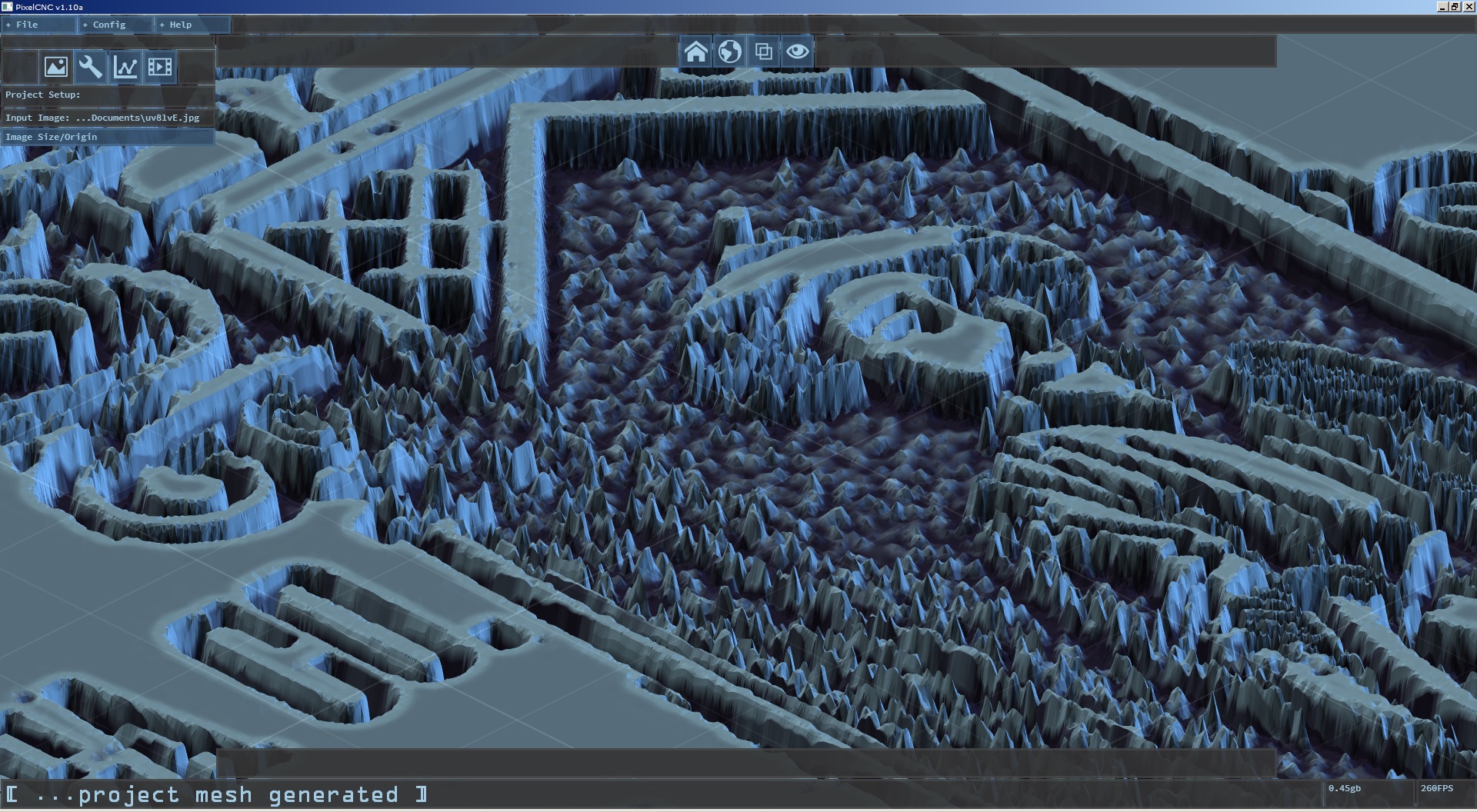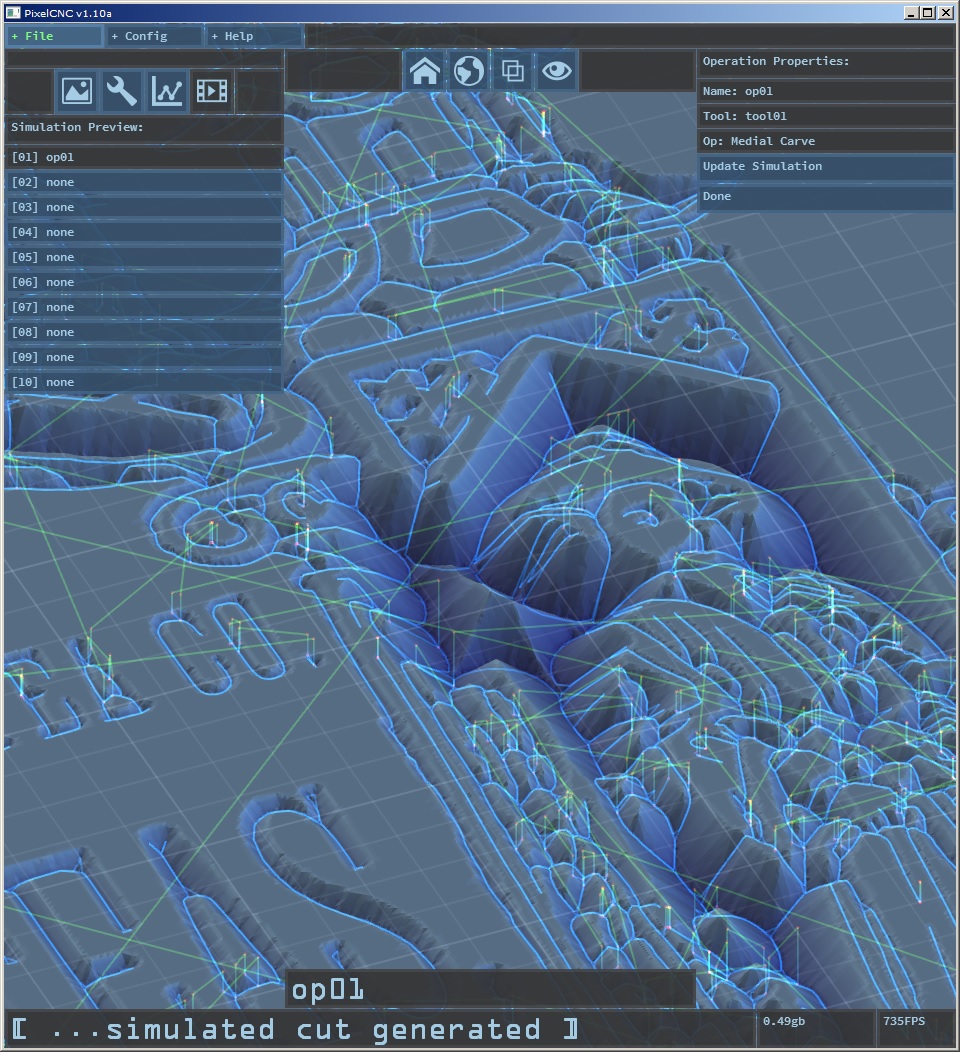I've been watching your product page since your announcement. I was waiting for you to release a version other than 1.0a before I pulled the trigger. I noticed that you have released 1.1a but removed the special price.
Well, I downloaded the new version and tried to load a 170x170 image. It has been stuck in "generating parallel milling operation" for over 15 minutes. Stuff like this is why I was waiting for another release to purchase and am leary to purchase at $100. This was nothing special. 60 ipm, .125 endmill, .05 step, .06 doc.
I had to kill the product in task manager. It tried another image and same thing. I cannot get it to work if I change any of the default settings. I also noticed that any naming that I do for the cutting and milling operations I create do not stick.
If I can get 1.1a to work properly and you re-instated the special price, I would be in for purchasing.
I like the product, a lot, but just waiting for a release beyond the first to join in.
Thanks,
Donnie