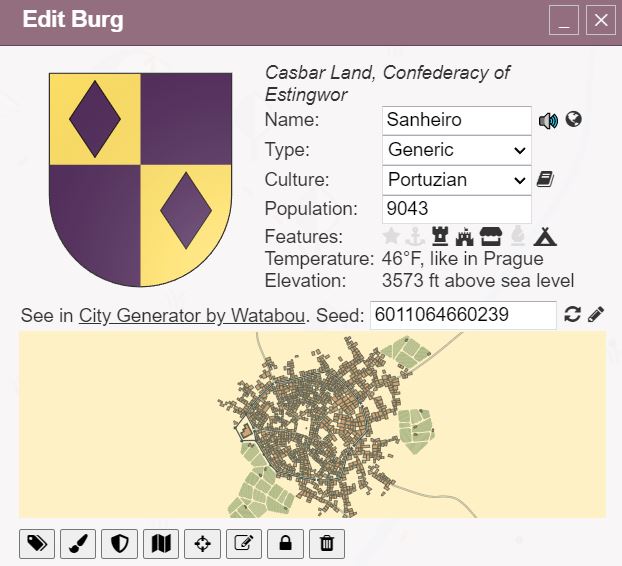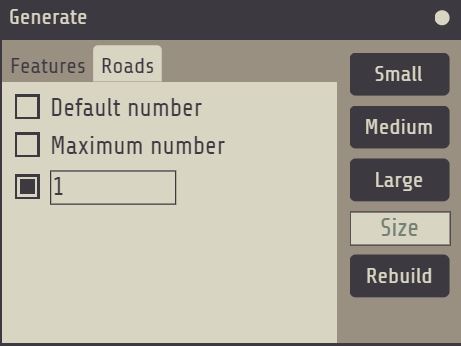Hello, I know youre busy making all this great content, but for some reason after the newest update the syncing with azgaars fantasy world generator no longer works. For example, in the world map I have a settlement that is on a river, with 2 roads going into it, with a castle and walls (pretty standard city). However, when I click the city generator it almost seems to randomize these features (4 roads, no walls, no castle and a market square). Then I change them manually in the "generate tab" but happens again on the next city's generation.
Any ideas?