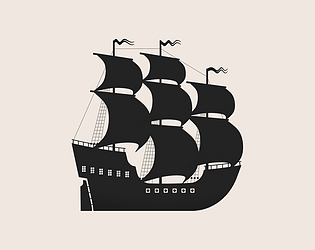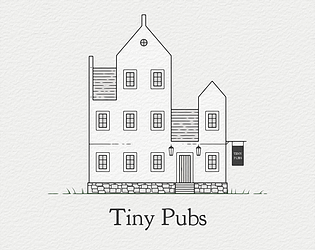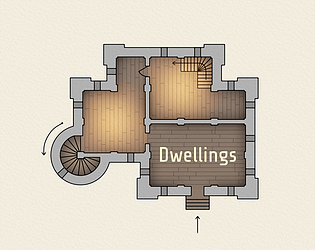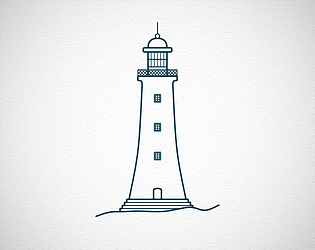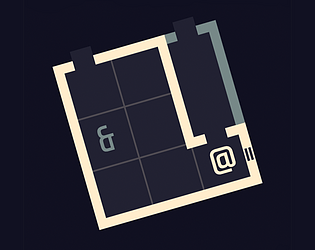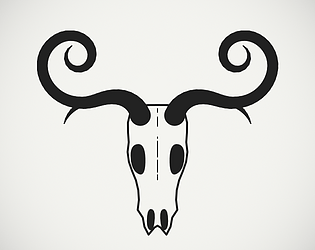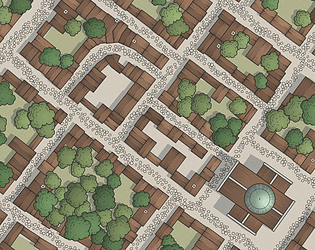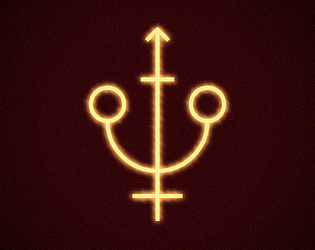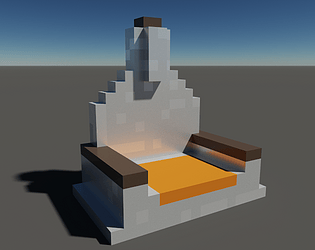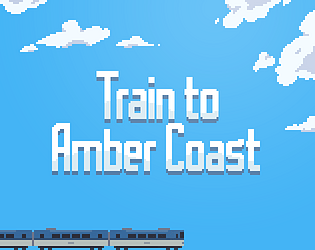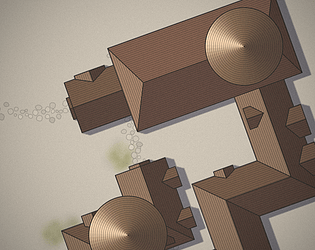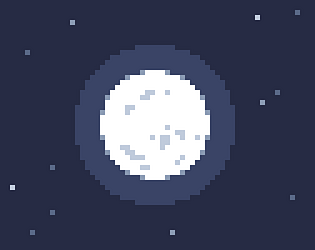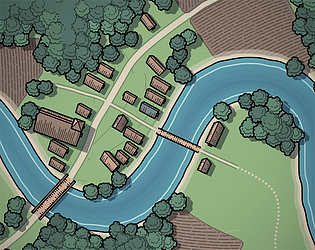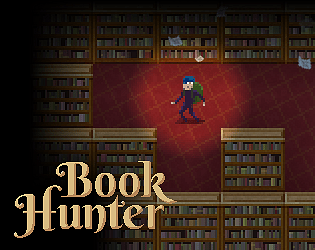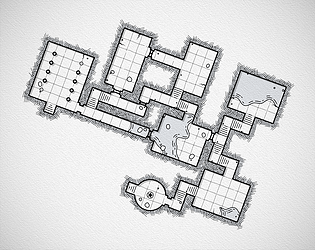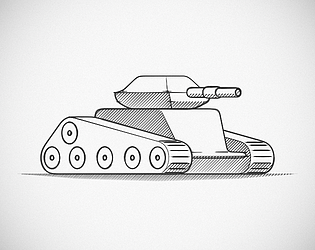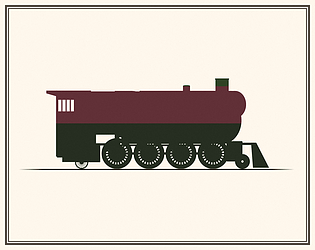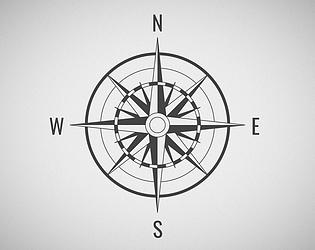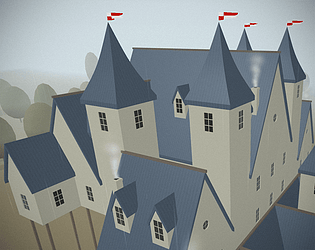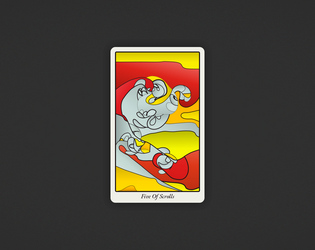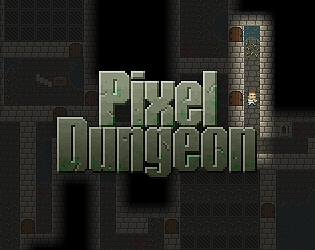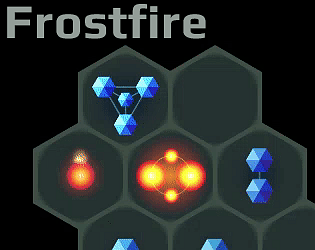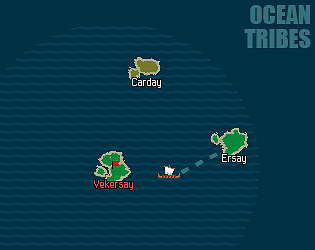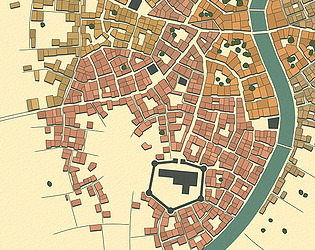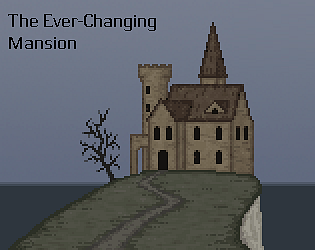It is not possible to make the roofs look exactly like in the village generator (the method only works with rectangular buildings), but some improvements are planned: https://www.patreon.com/posts/114858238.
watabou
Creator of
Recent community posts
- Having a crush has no point - you either have a crush or you don't :) Its mechanic is described in the original Teen Island.
- This game is created as a "faithful automation" of the original rules of Teen Island, so I'm not planning to change or extend them.
- Deaths are displayed in red because they are important events and I don't want them to be missed.
Thanks!
- Of course.
- Are you sure you're not confusing "dangers" and actual landmarks? Both are clickable, but dangers are assigned links automatically, and landmarks have editable descriptions which can be used to store custom links. Eventually, everything (settlements, dangers, landmarks) will have a description, an editable link and an easy way to navigate it.
- 👍
Actually, the area IS NOT regenerated with a slightly different seed, no generation happens at this moment at all. But the area IS REDRAWN and since drawing a map includes some randomization of its own, you get a slightly different image. Anyway, this glitch is related to the way the keyboard focus is handled in my UI library and the underlying OpenFL framework. I don't think it will be fixed anytime soon.
You *can* open the map, the one that was originally generated (using its permalink). But you can't restore any changes you've made to it, such as customs names or added cities. It was originally (and still is) a generator, not an editor, so there's not much you can edit and saving those changes doesn't seem like super important. But over time, the amount of editable stuff is growing, so yeah, it will become possible to import back exported maps, probably soon.
You can't import back an exported map, but you can open that exported json file in a text editor or in a browser and locate a line which looks like this:
"origin": "https://watabou.github.io/perilous-shores/?seed=1408185754..."
That url is a link to your original map. "Original" means that it doesn't include any changes if you did any.
Personally, I'm interested in procedural generation, not editors. Also there are too many editing tools (Campaign Cartographer, Wonderdraft, Inkarnate etc.) that together cover every possible cartography need - I don't see what my tool could offer that others don't. However I consider adding a "land painter" to Perilous Shores to allow marking which parts of the map should be land and water and then filling it with details automatically.
Hi,
If dragging a note makes the generator to create a new dungeon, then I guess you're using it on a phone or tablet, it it right? Touch UI is seriously messed up here (even more than in my other generators). There are ways to make it work, but overall this generator is not designed to be used on mobiles. In the next update a few touch-related bugs will be fixed. I don't know when this update will happen though.
Meanwhile this is what you can do:
- Try automatic rearranging of the notes (Notes > Rearrange notes), maybe the generator will find a better layout.
- Try disabling the Zoom-to-fiit and Rotate-to-fit options. The screen space will be used less efficiently leaving more space for notes.
You get it all mostly right. Please note that I'm not concerned with line of sight and in some case I can't say wether you can see through a specific type of a door. Even a regular door (type 1) may have a small window, so it's open to interpretation.
- 3 - Entrance depicted as a staircase leading to the room.
- 5 - Locked door. The key is somewhere on the map.
- 7 - Barred door. Semantically it's the same as portcullis i.e. it's impassable.
- 8 - Exit depicted as a staircase leading from the room.
- 9 - Steps. Basically the same as type 1, but with a hint of a difference in level between the two rooms.
In short, I have no idea why this happens to you, I've never seen reports of anything like this. It looks like all the text strings inside the game have been scrambled, probably the downloaded js file is processed somehow locally on your computer (some special unicode treatment?). Brave is the usual suspect, so you may want to try another browser.
There are a couple of problems with guaranteeing specific rooms. The first one is technical: the method I use is not suitable for this. To generate a house I first create a floor plan (or plans if it's a multi-storey buildings), a set of rooms of varying sizes. Then I try to assign them "roles" - bathroom, kitchen etc. As a result, it may happen so that there is no suitable room to become a bathroom for example. There is a core set of "roles", which my algorithm kind of tries harder to assign, but...
Another problem is UI: creating a tag or a checkbox for each room type doesn't sound like an elegant solution :)
Hopefully, I'll find a way to resolve all this somehow, but I don't think it's a huge problem. After all, if you need a specific room to be present, you can take any other room and rename it.
This feature serves two purposes:
- First, so that other developers could load these exported maps and do something interesting with them. I know it's a niche thing, but still...
- Second, so that the generator itself could import them back. This functionality is missing, but I intend to add it later. I'm tired of the project at the moment, not in general. I'm not done with it :)
I'm not planning to open source it anytime soon.
Yeah, I'd like the layouts to have more sense, but I don't think it's a huge problem - after all they're not plans for real world buildings. Some weirdness and "maziness" in the game doesn't hurt (much).
- Agree.
- If you mean renaming rooms, you can do this by clicking on an existing label.
- To be honest, I don't know what scale this is, since I don't use these maps as battle maps (I don't use battle maps at all). It's difficult to keep proportions right on a fixed grid, so the goal wasn't to make the bathroom 10 times smaller than the bedroom and the bedroom 10 times smaller than the ballroom, but just to make the bathroom the smallest room and the ballroom the largest.
- That was my initial plan. In the end I chose abstract shapes instead for two reasons: first, creating a meaningful layout of specific furniture items is a non-trivial task by itself, I can't just scatter beds and chairs randomly. Second, I want to keep the generator somewhat "setting-agnostic" and there is no such thing as a setting-agnostic table :)
- None of my generators support any VTT export because VTT is another thing I personally don't use. But yes, that's on my list.