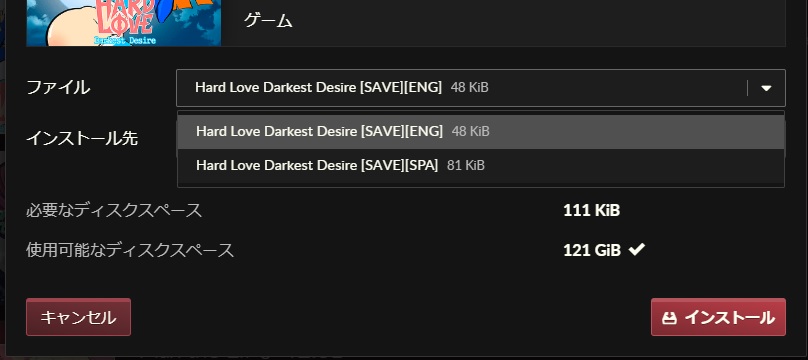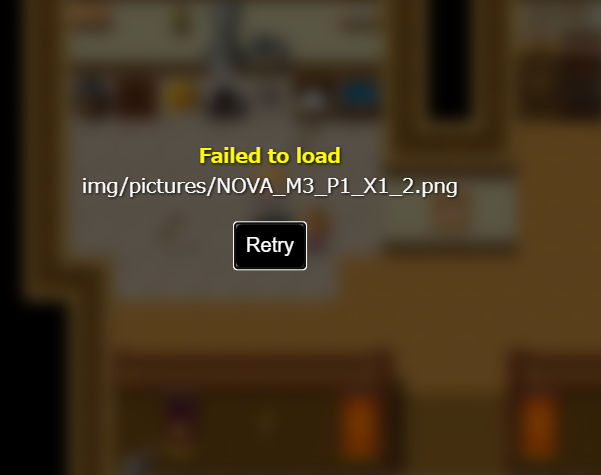Important: You must have the HL-DD [CORE-Game][WIN][Android] version in order to do this. (You can also do it with the "010e" version of the game.)
1. Extract the base game "HL-DD [CORE-Game][WIN][Android]".
2. Then inside the base game folder place the update "HL-DD [UPDATE-XX][WIN][Android]".
3. Extract the content and overwrite all files.
Example:
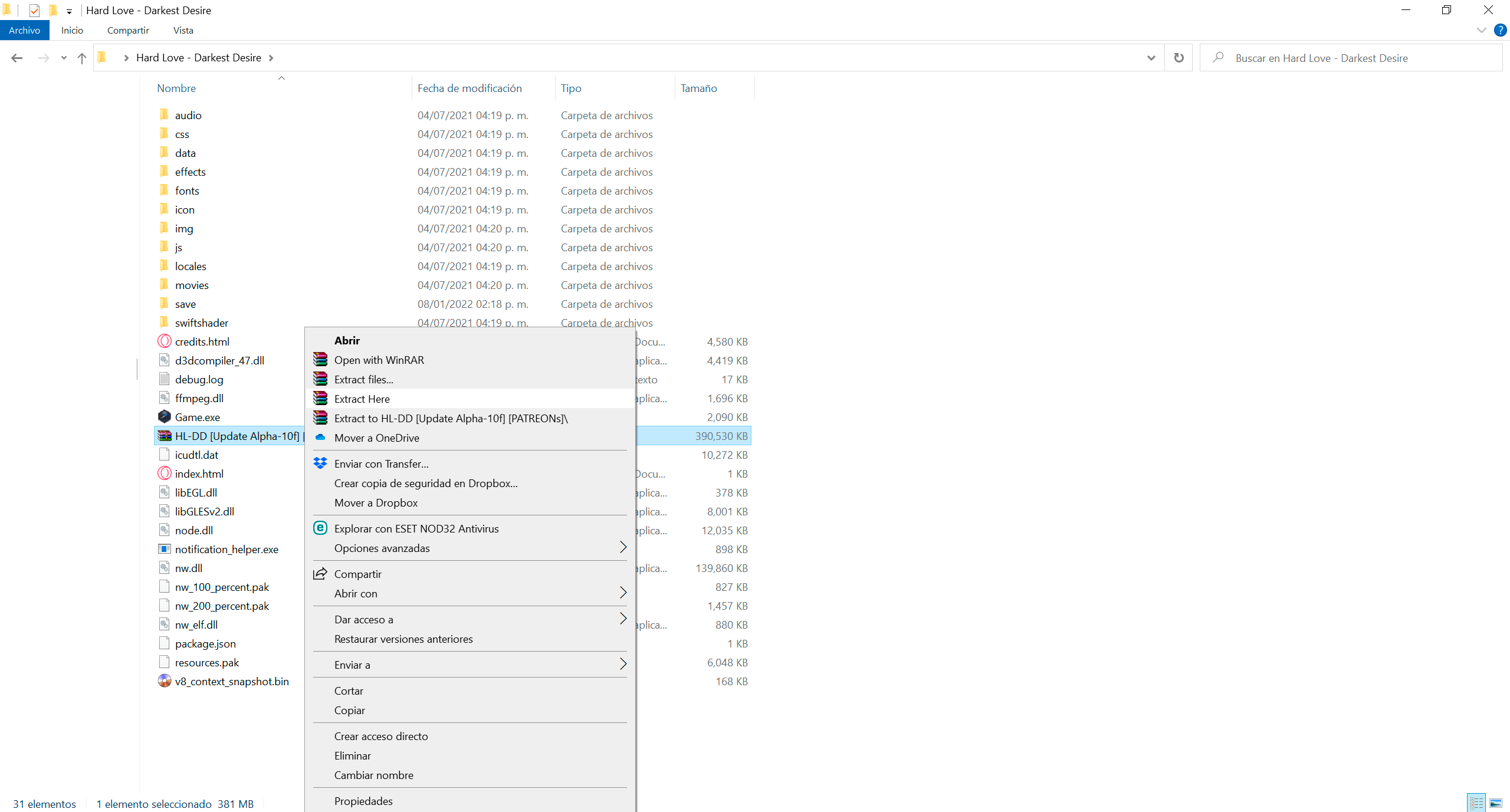
Ready you can play the new [UPDATE-XX]. If it is difficult for you to follow these steps or you prefer comfort, I recommend you download the game from Steam, the updates are less heavy and it updates automatically. (I'm currently working on optimizing the game and weigh it down for mobile and limited internet connections.)
Note: If you download and unzip the game on a cell phone you may have an error, this may occur due to the tool with which you extract the game, the capacity of the memory or the incompatibility with WinRar5.