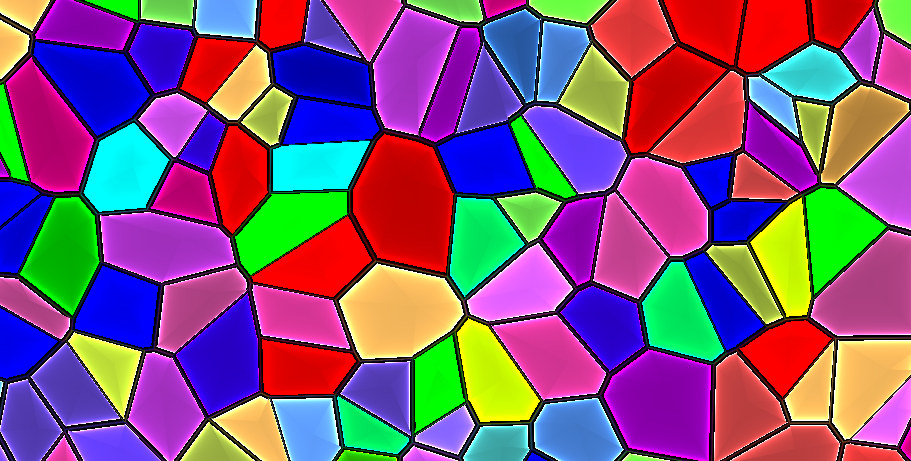If you have some idea related to this (that I could add, perhaps?), post it here.
For example, also from Kaplan, a nice way of distributing points to generate a tiling is to copy a simple lattice (square grid, for example) and place it at different angles. See www.cgl.uwaterloo.ca/csk/papers/kaplan_isama1999.pdf
(This picture is identical to the one in the paper, but recreated by myself - it only replicates the grid twice. An hexagonal lattice probably works as well)

This creates a radially symmetrical tiling, with any degree you want. I had a working version of that, but there's been a lot of changes since I've then implemented the symmetry generator. May add it at some point. Jos Leys used the same technique here: http://www.josleys.com/show_gallery.php?galid=284