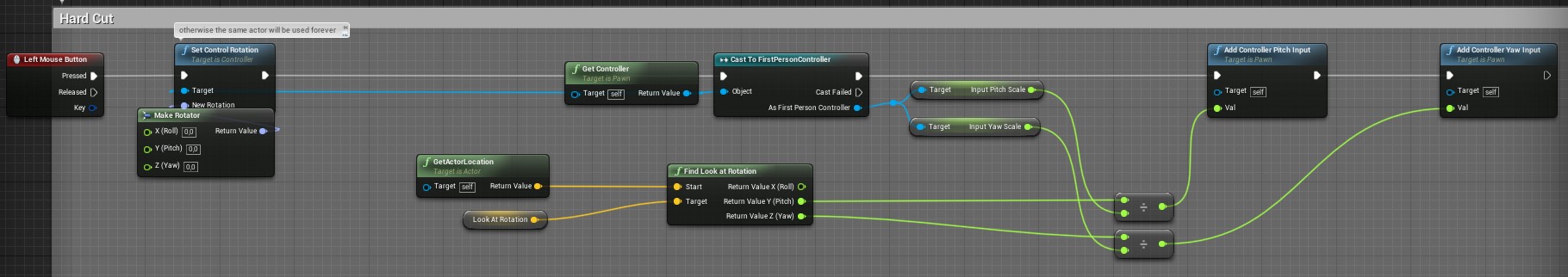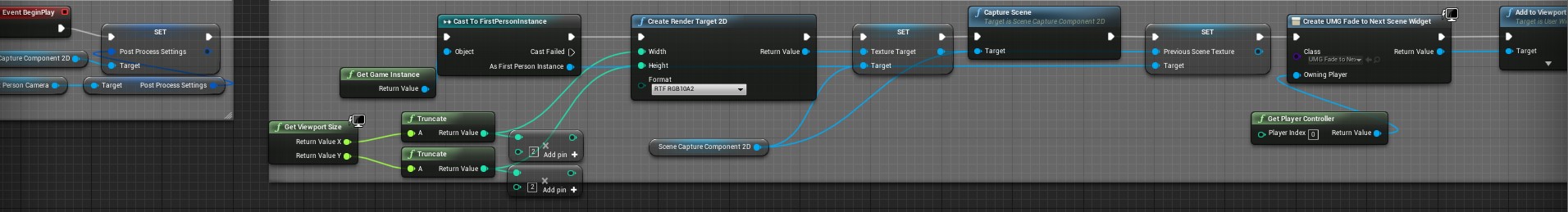Here you can request features
Additional Text: This post is about what you want. If you already own the package or if you need just this one feature for your satisfaction then you can simply post here. Most of the things I add to this list will be features you can actually build yourself but it would be a nice to have.
Ideas: that I thought of but you still need to express your desire for one of these ideas below
- an animation example
- door sounds
- background music
- taking and Put back sounds
- inspecting key before consuming
- have longer name descriptions
- footprint sounds
- Film cuts like in gravity bone