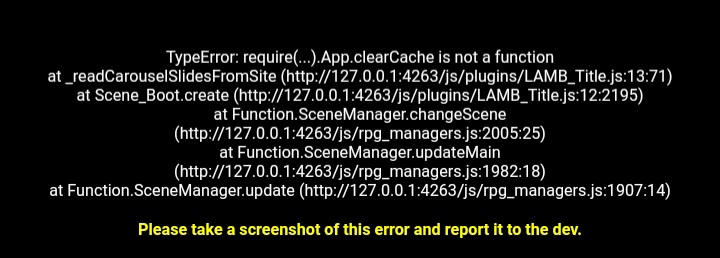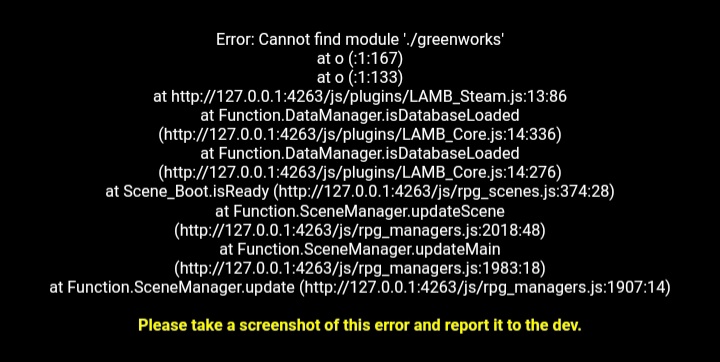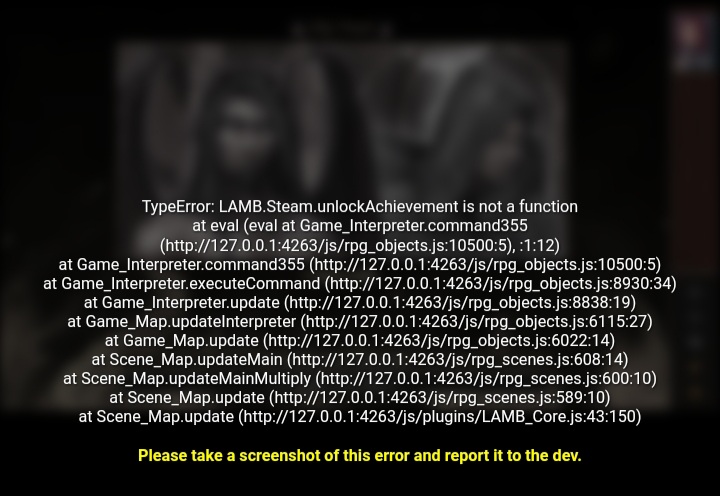First I would like to say that I loved the first demonheart I played it on Android and since demonheart Hunters don't have an Android version yet (hopefully soon) I tried to use joiplay with the demo before I bought the full version but this error came up
Can you help