I have a problem with my simple game.
The concept of the game is character that shoots bullets. The player can move the character in four directions using arrows and shoot (only shooting right for now) with "x" key. Everything looks fine when I press "x" key the object is created and it travels right, but by pressing the key to shoot again the bullets are overlaping and the more bullets are created the faster all of the bullets that are overlapped into one go. 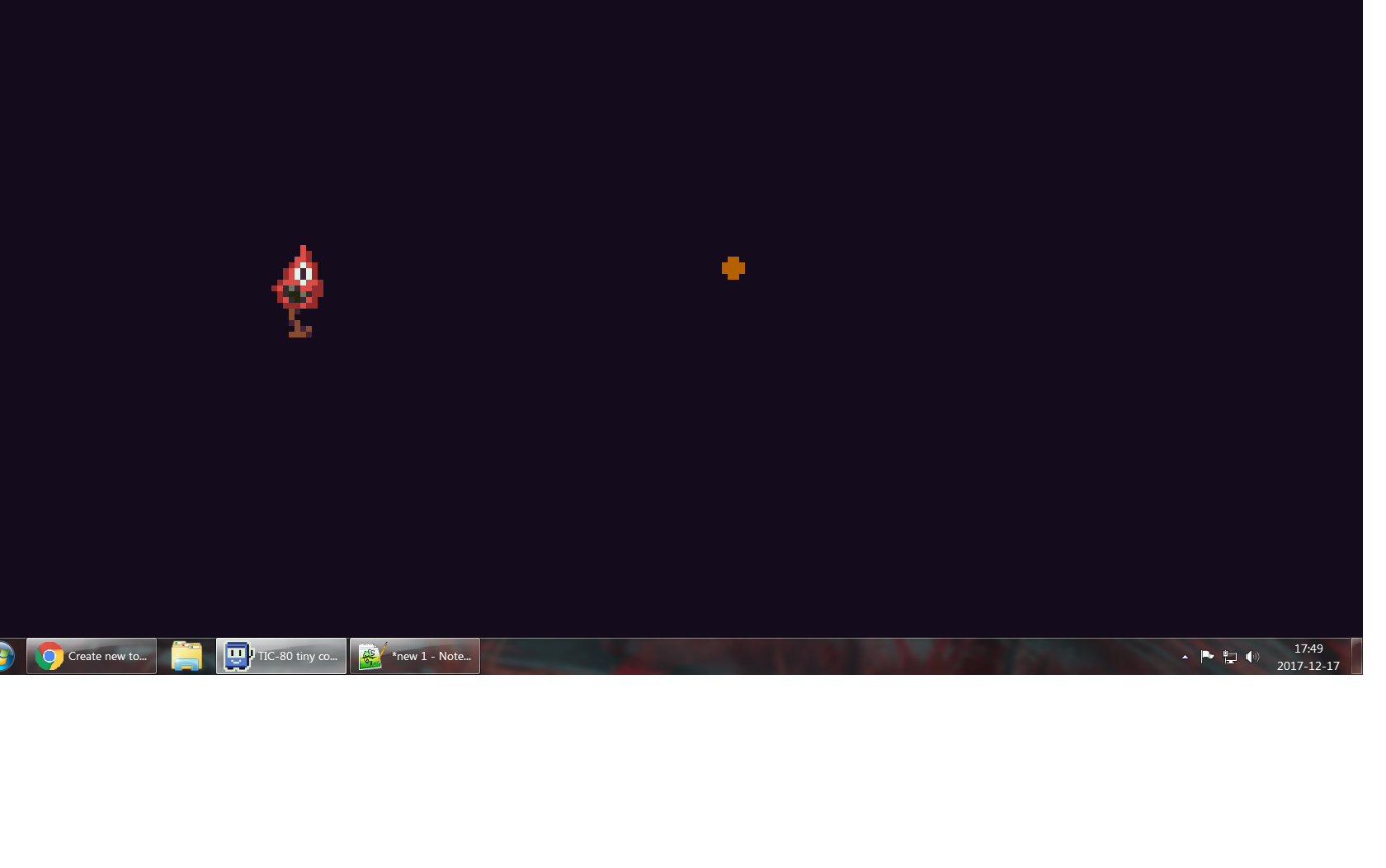
If someone can help me figure out what is wrong with this "game" I'd be very happy.
Link to download this game: http://www.mediafire.com/file/0q6z3ng0875uag7/game.tic
Here's the code:
--------------------------------------------------------------------
-- author: Koziorek
-- desc: simple game
-- script: lua
xpos=96 --position x of the character
ypos=24 --position y of the character
bullet = {x = 96, y = 24, tick = 0, anim = 0} --entity "class" (pattern for "object")
entity = {} -- table that contains all of the "objects"
function create_bullet(xp, yp) --function that creates bullet
local obj = {} --object is local because it is used as temporary table and is used only in thi function
obj = bullet --setting new objcet (bullet) to pattern of the bullet -> table "bullet"
obj.x = xp --changing position x of the newly created bullet to xp (1st parameter of this function)
obj.y = yp --changing position y of the newly created bullet to yp (2nd parameter of this function)
obj.anim = 1 --changing "variable": "anim" of the newly created bullet to 1 (it is done in order to enable moving the bullet)
table.insert(entity, #entity+1, obj) --insert new changed bullet to table of all the objects (bullets)
end
function fire() -- after pressing "x" key this function will activate
create_bullet(xpos, ypos) -- create new "object"(bullet) with position of the character controled by the player
end
function animate() --move right all of the objects (bullets)
for i=0,#entity-1 do --loops through every object (bullet)
if entity[i+1].anim == 1 then --if the particular object marked by iterator "i" has "variable" (anim) that is 1 then...
entity[i+1].x = entity[i+1].x + 1 --...increase every object"s x position by 1
end
end
end
function TIC()
--movement controls (arrows)
if btn(0) then ypos=ypos-1 end
if btn(1) then ypos=ypos+1 end
if btn(2) then xpos=xpos-1 end
if btn(3) then xpos=xpos+1 end
cls(0)
spr(3, xpos, ypos, 0, 1, 0, 0, 2, 2) --draw character controled by the player
if btnp(5,60,60) then --fire bullet by pressing "x" key
fire()
end
if #entity > 0 then --if there is at least one "object" in a table, draw those objects (bullets)
animate()
for i=0,#entity-1 do --draw every object (bullet)
--draw bullet
spr(2, entity[i+1]["x"], entity[i+1]["y"], 0, 1, 0, 0, 1, 1) --[[on the first iteration the "i" has the value of 0, so using i+1 is the correctly way to tell the number of iteration--]]
end
end
end
--------------------------------------------------------------

