BEFORE YOU SAY "ONLY LOSERS CHEAT" OR "WHY WOULD YOU NEED CHEATS", THIS IS JUST FOR FUN IN A VIDEO GAME.
Now then, using clues that I've pieced together from this post, "https://itch.io/t/121537/how-do-u-use-the-cheats", I have created a front-to-back guide on how to get an insanely high amount of resources.
At some parts, this guide may seem a little bit advanced, but don't worry, if you get confused, just tell me and I'll answer any questions.
1. Locate your save file or create a new save file in the following location. I highly suggest that you create a new save file just in case something messes up. My save file is located at C:>Users>[My Account Name]>AppData>Roaming>itch>apps>Autonauts
To easily get to that folder, go into the Itch.io launcher, click on Autonauts (Don't launch Autonauts). This should bring you to it's main page. From here, in the bottom right corner you will see a button labeled "Show local files" to the right of a folder icon. Click on this. Now you're at the place where your cheated save will be.
Just in case I wasn't clear in the first bit of this step, if your save file is located here, great, if not, create a new one here. To create a new one, just make a .txt (text) file and call it whatever you want.
2. Launch Autonauts. This is so Autoonauts will add actual code to the file you created. When Autonauts opens, hit the "escape" key (Esc) and select "Load". Navigate through the (I use windows, so C:) icon on the left-most side of the pop-up window. Navigate through all the folders to where the .txt file you created is located. Once you find it, open it. When it opens, save the game. After you save, create at least one Storage Crate and place a log inside it (or one of them). Then save again and then exit.
3. This is the longest part; go back to your .txt file and open it (This might take a while to load all the text). Once you're in it, don't scroll down. You should see five options in the top left corner, "File", "Edit", "Format", "View", and "Help". Click on "Edit". In the pop-up window, click "Find...". This will open another pop-up window that will ask you what you want to find. Type "Log" and make sure that "Down" is selected and not "Up". Click "Find Next" until you find "Log" highlighted under (depending on the size of the text window and monitor) several lines of zeros with a few ones depending on how much of the map you've discovered. You should see something that looks like this:
"Resources": {ResourceTypes":["Log"],"ResourceCount":[1],
If you have more Storage Crates filled with different items, you will see more items and more numbers in the ResourceTypes and in the ResourceCount. You can change or add various resource types as long as you add an appropriate amount of ResourceCount numbers to pair.
Such as (x being a resource of your choice and y being a number of your choice):
"Resources": {ResourceTypes":["Log","x","x","x"],"ResourceCount":[1,y,y,y]
Various items can be found a couple lines below this for x (Make sure you don't add blueprints as I'm not sure what happens), and y can be anything from 0 to 999999999 (Nine nine's).
4. Save the file and start up your game. If you added more resource types than the amount of storages you made, that's entirely fine, just make more storages and add the appropriate item and they'll automatically fill up with the resources you programmed.
Have fun!
EDIT: You can change those zeros in the lines above to ones if you want to discover the whole map.



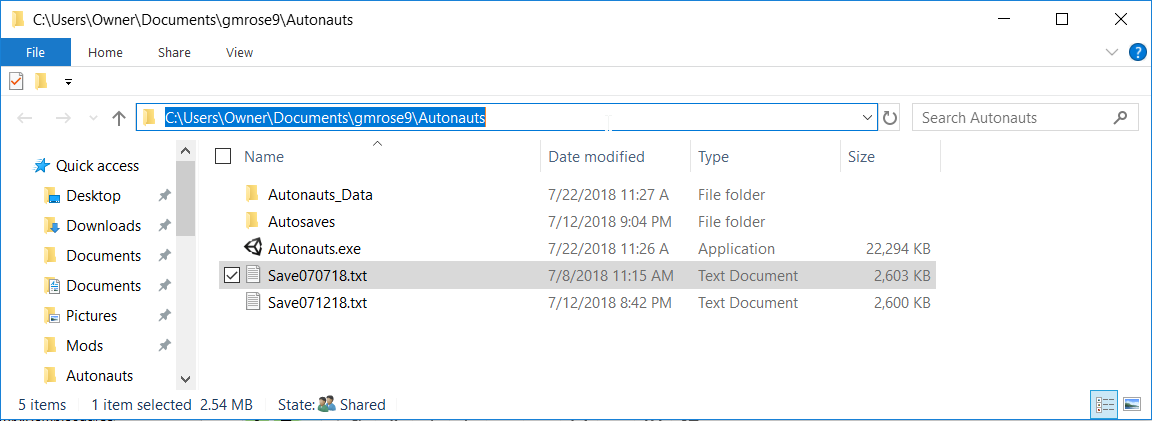 However, I suggest that you just ignore the original posting. All that will be accomplished is that you will not need to build bots to collect all of the resources and to build new resources out of other ones. In other words, you don't need to do anything in the game. In that case, why bother starting the game at all. If you ignore the original posting entirely, you can have fun playing Autonauts by collecting resources, building bots to collect resources, and taking care of all of the folk, just like the rest of us do.
However, I suggest that you just ignore the original posting. All that will be accomplished is that you will not need to build bots to collect all of the resources and to build new resources out of other ones. In other words, you don't need to do anything in the game. In that case, why bother starting the game at all. If you ignore the original posting entirely, you can have fun playing Autonauts by collecting resources, building bots to collect resources, and taking care of all of the folk, just like the rest of us do.