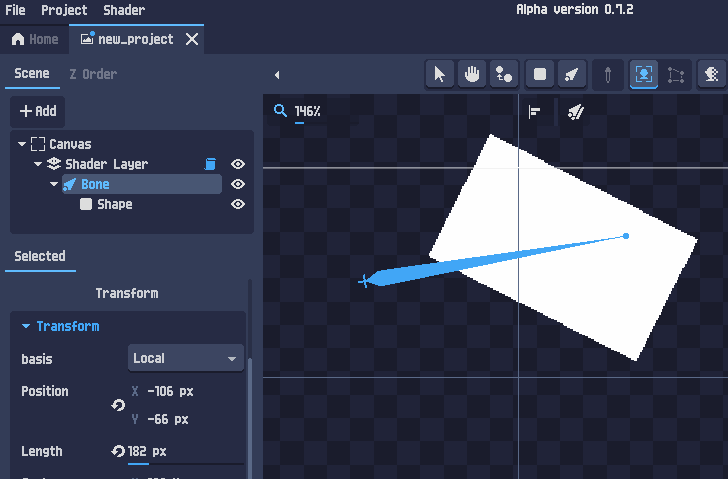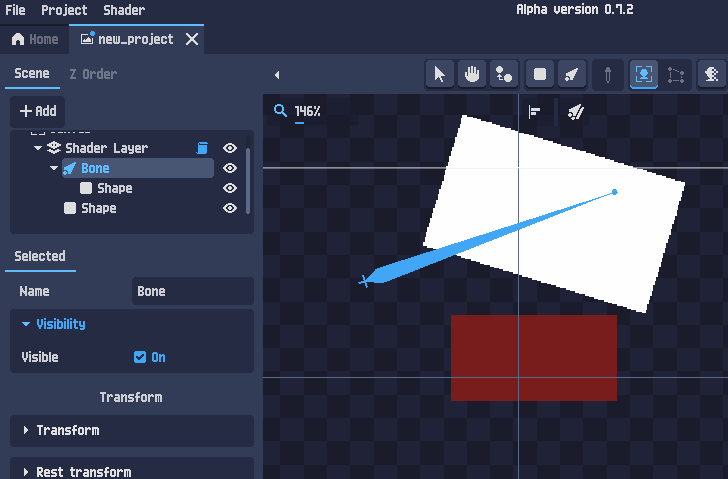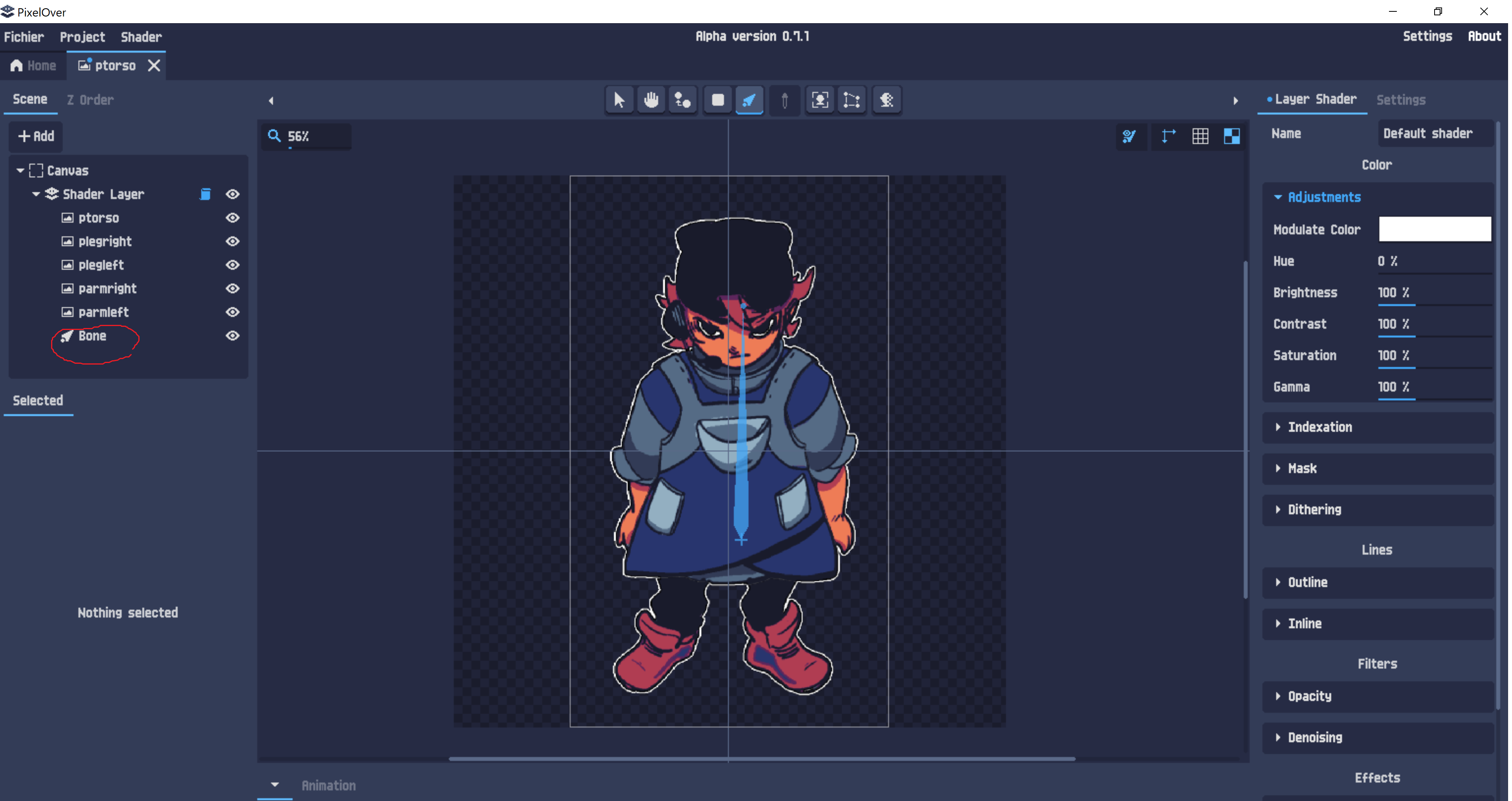
Hello! When I try to delete this bone that I misplaced, all the other layers get deleted. Same thing happens when I ctrl+Z : instead of just undoing the bone, it undoes everything I just opened. I'm on windows. I checked the list and I don't think this has been reported yet.