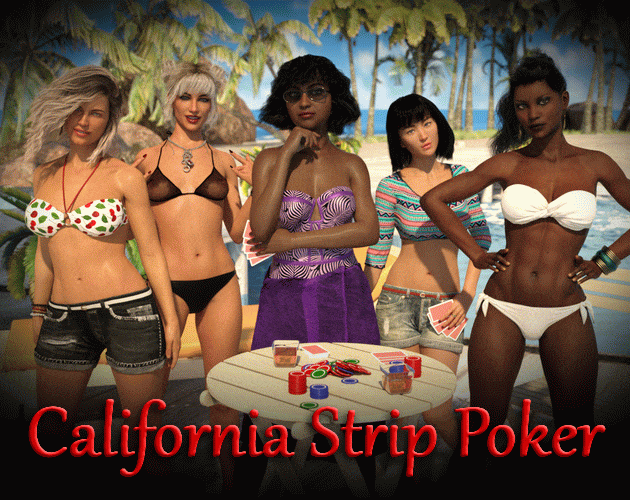New Denise set for the void that's mummy themed. As usual would appreciate feedback. :) I got the composites working too.
Instructions: drag and drop into the denise folder. Launch the game, select "mummy" under denise on the main menu. should work excellent.