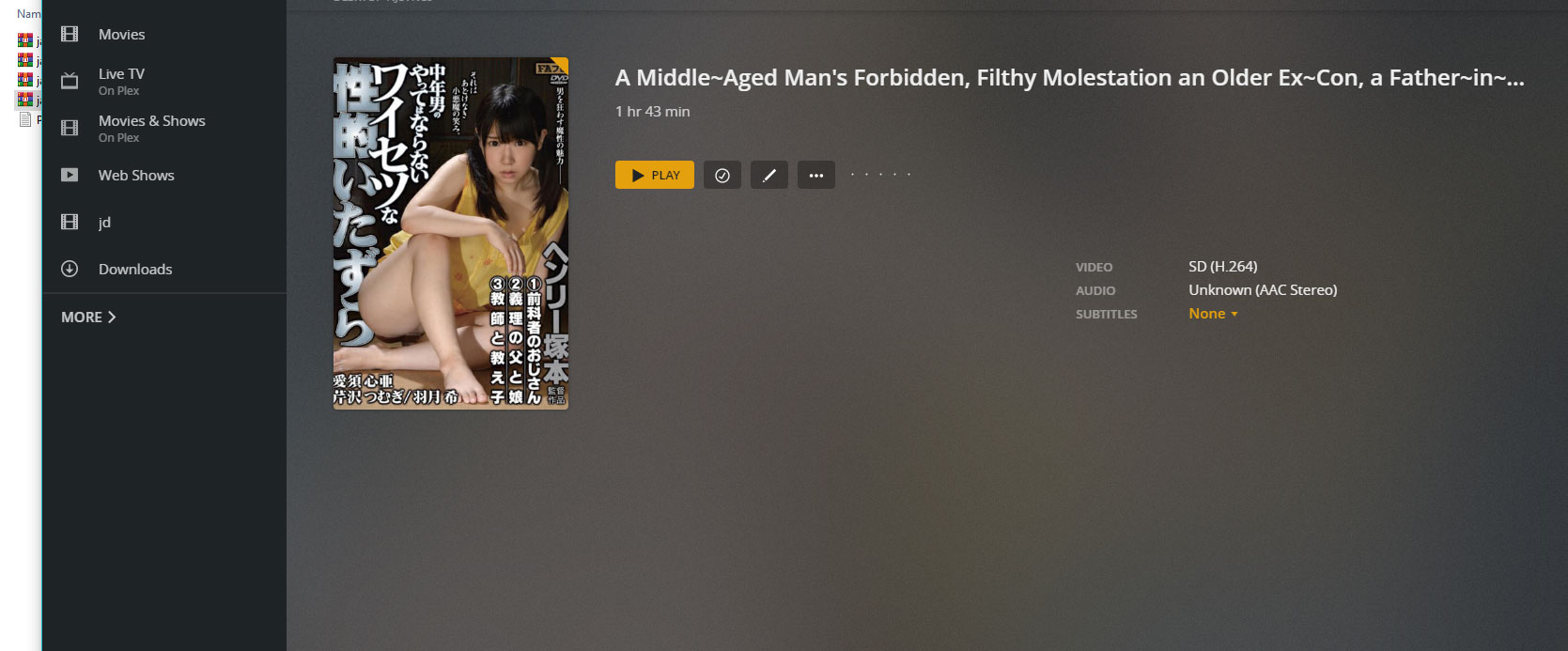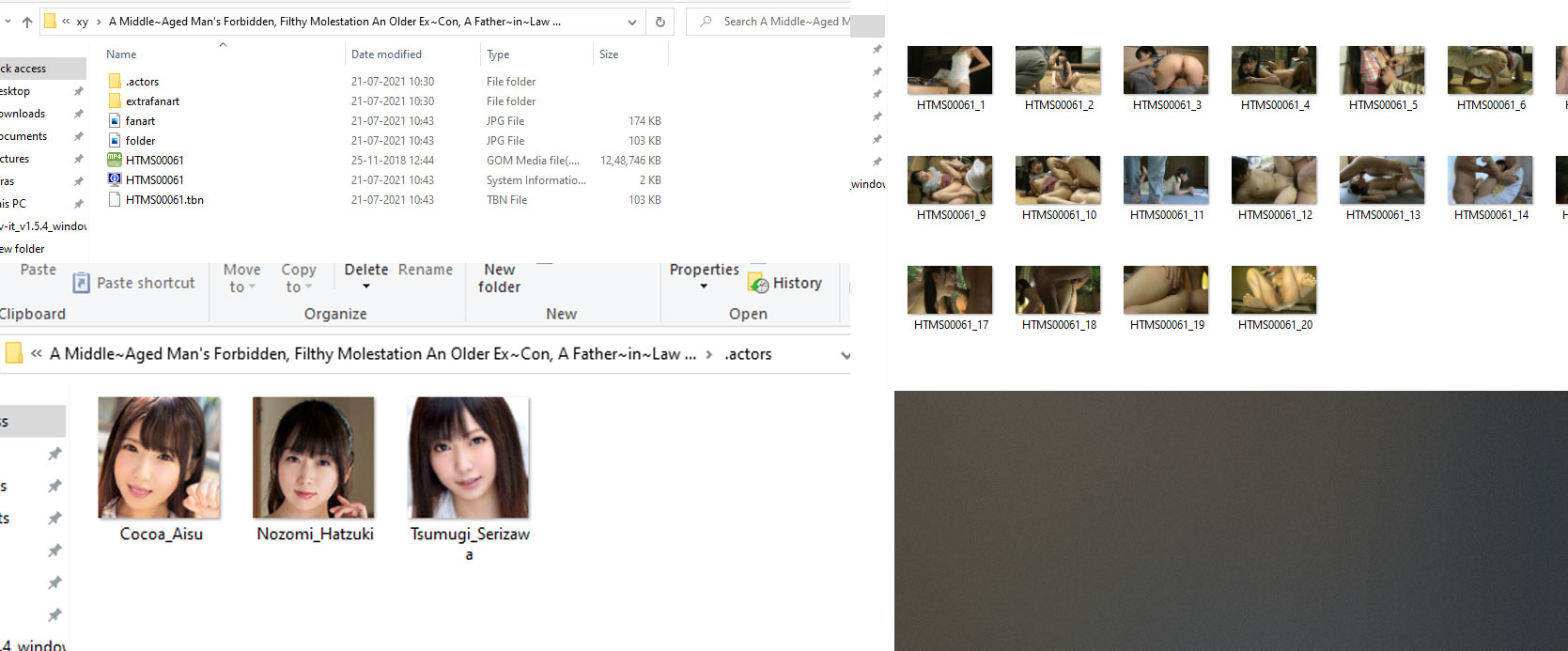I just brought this software just today, and it's an amazing tool too, considering its simplicity and lightweight meeting purpose. When i run on specific folders i dont see following features, how can i get them working, please elp
1. Folder starting with original Jav code like 'smdu-225'
2. when I add this folder to or Plex I do get thumbnails, but actress names or other general tags are not available for me to sort. its a pain in ass if i cant sort them like this, how can i do that?