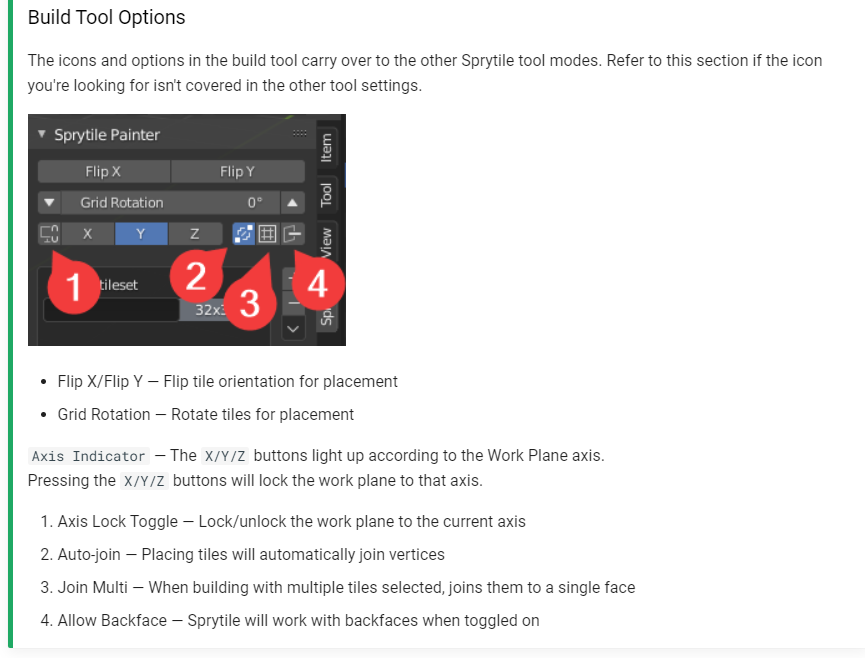I poured over the documentation and interface but I can't seem to find an option to disable auto flipping/mirroring when drawing with the painter tool. I don't think I understand what it's named or how it's implemented.
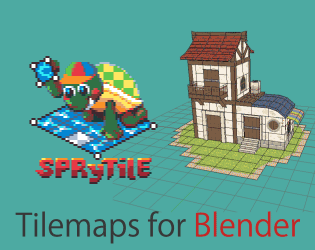
A Blender add-on for building tile based low-poly scenes with paint/map editor like tools · By
You can turn off the automatic work plane adjustment by locking the axis. Press it when the work plane works to how you want it to be:
Feature Reference - Sprytile Documentation