Free Force Field Shader for Unity URP

Wanna add a Force Field to your Games to save the Protagonist from Impending Doom?? Here's a Free Force Field Shader for Unity URP to help your players achieve that extra layer of protection from the foes!! It's as easy as dragging and dropping the shader into your scenes and get that instant shader action. The Force Field Shader comes with 4 Unique patterns to give that extra level of customization and flavour to the force fields starting from Hexagonal Grids to Voronoi Patterns for all kinds of Sci-Fi use, be it Mechanical or Organic.
Link to Itchio Page - https://void1gaming.itch.io/free-force-field-shader-for-unity-urp
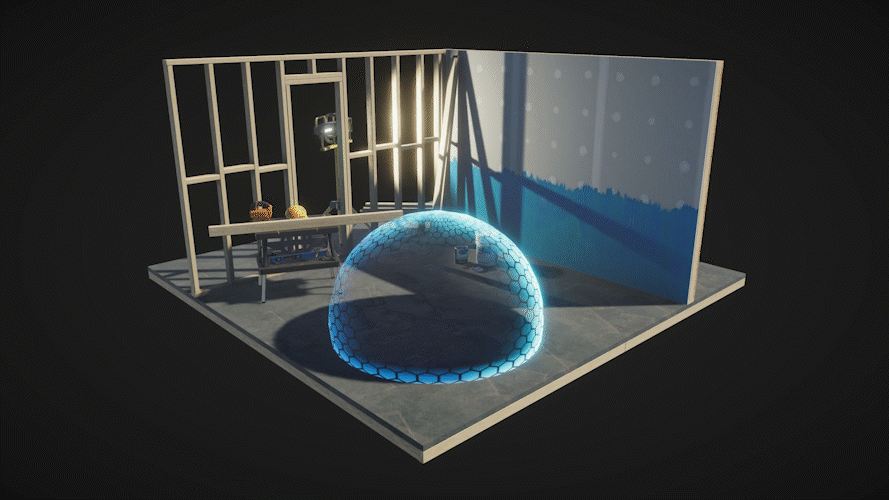
Instructions to Use -
1. Make sure your Project is set up with UNITY URP. If not, then you can install it via Unity Hub while starting a new project or you can Install the Universal RP from the Package Manager. To Install via Unity Hub at the time of creating a fresh project, just select the URP from the Project Template and Fillup in other details like Project Name, Project Path, and then hit Create.
Alternatively, if you are already in an existing project, just check this link from Unity Documentation for upgrading your existing project to Unity URP - https://docs.unity3d.com/Packages/com.unity.render-pipelines.universal@7.1/manua...
2. Now Import the Free Force Field Shader Unity URP using the Import Packages -> Custom Package Option available in the Asset Menu.
3. Import everything and now you can see the Sample scene with the Shader Ball successfully.
If the Shader appears to be Pink then you might be missing something during the Project Setup. Make sure your project Is well compatible with the Universal RP and have the Shadergraph package installed.
For more amazing Free Content visit the VOiD1 Gaming Website.

