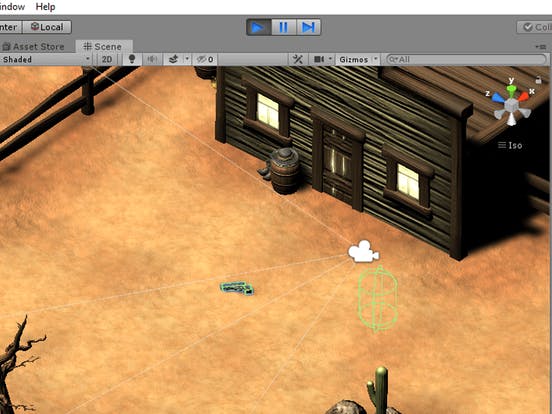
Step-1: First we have to open a NEW project, Create project UNITY 3D.
Step-2: Next step is to import the UNITY assets there are unity assets which should be imported.
Here are names and links to import them.
- Environment
https://assetstore.unity.com/packages/3d/environments/japanese-city-modular-pack...
- Shooting Gun
https://assetstore.unity.com/packages/3d/props/guns/desert-eagle-w-custom-skin-1...
- Enemy
https://assetstore.unity.com/packages/tools/ai/enemy-ai-163967
Step-3: Next step is to place all of them to create our shooter game by placing the environment in the scene and adjust the lights in the environment.
Step-4: Now place the Gun and Enemy in the game scene.
Step-5: Now, Enjoy the game.


