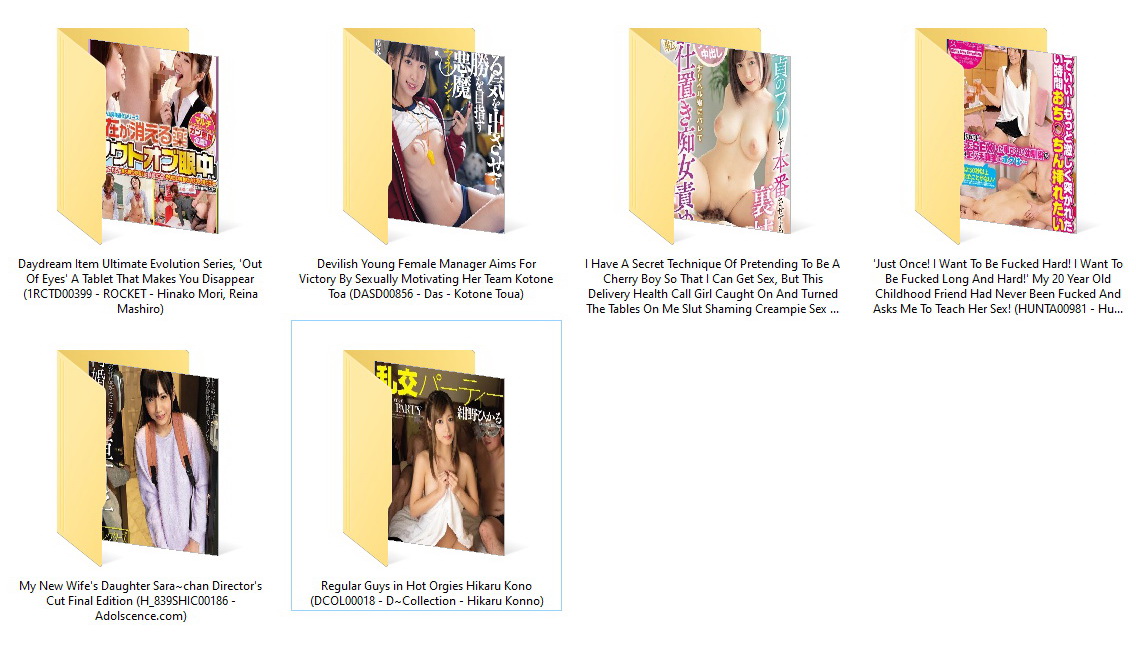Hello, I just bought the program, it is probably my fault, but it seems do not work properly:
the folder and files do not get renamed with the titles and the other data, so if I have a file named WAA059 instead of a folder named "Please Allow Me To My Rent By Using My Young, Adolescent Cunt (Wanz - WAAA-059, Ichika Nagano)" I have only a "WAAA059" folder. And the files are renamed just with the codes. Eg. the file "hone-260.mp4" got renamed "H_086HONE00260.mp4".
That's how my catalog actually appear:
Am I missing something?