Yeah I didn't post it initially as I didn't see anything wrong/suspect in it. I have followed your suggestion and moved the titles in C:Jav. Using the command jav-it.exe catalog -d C:\Jav now it works perfecty!
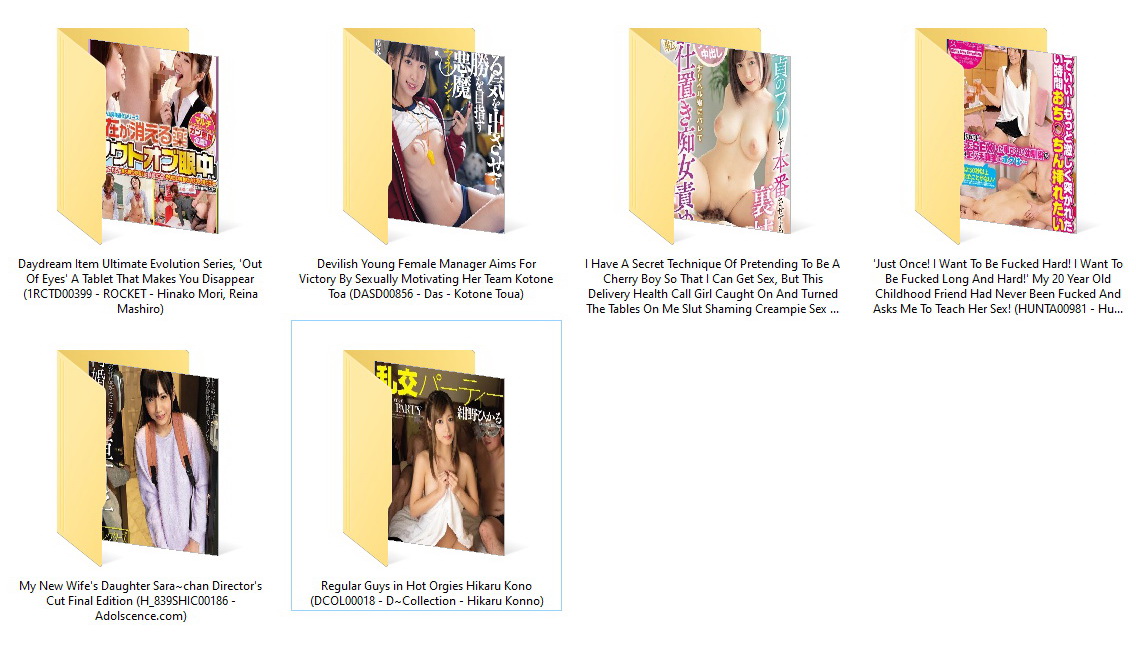
I have tried with other folders and it works as well.
My feedback for your program so far is highly positive! I just hope you can find a solution for the issue we are discussing in another topic, i.e. the dowload of movies consisting of 2 or more parts from R18.com. If you need to access to R18 Prime for a few hours or even for a couple of days to make some tests let me know, I can lend you my account. TY for your support

