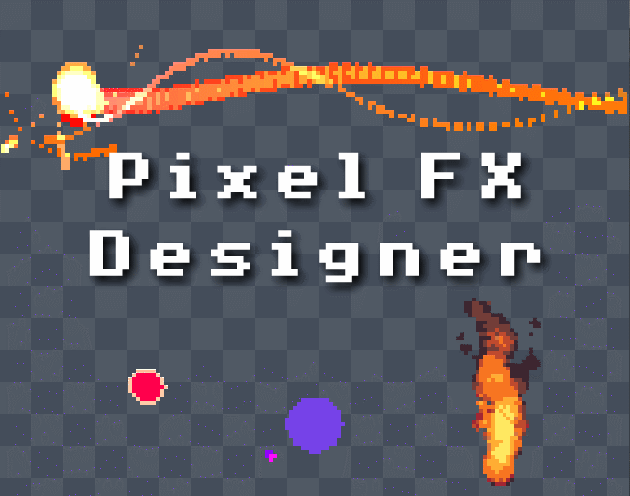In the Color tab, we can edit RGB HSV values by inputting numbers directly, but we must right-click on the field first. This is important when we want to paste precise values from other applications where we copied R, G, B values.
However, the value input in the number field is ignored if just right-clicking. You need to first left-click, which will set the value to something based on the mouse position, apparently to confirm focus. Them, you must right-click and there, the number you enter will be recognized and the value will be updated.
Platform: Windows Version: 1.1.7.1