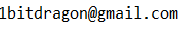Hey, generally enjoying toying around with this so far but I'm having some pretty stubborn UI scaling issues. My desktop is standard 1080p and 1BD seems to run at that resolution, but... while also fighting with the taskbar, and its own title bar. The title bar obscures the very top of the interface -- I can still see and use the tempo/volume bars just fine, but all the buttons in the top-left related to save/load/play/erase/etc are hidden. I think this is due in part to the entire window being pushed upwards by aligning itself with the top of the taskbar, but then on top of that the cursor's boundaries inside 1BD seem... displaced.
When mousing up towards the title bar, the cursor disappears underneath it and can move up a ways before actually appearing on the title bar. The bottom-most part of the UI (starting right in the middle of the fourth drum sample) is inaccessible; the cursor just jumps from there to the taskbar. It's sort of like when menuing with your mouse in a virtual machine but the mouse isn't locked and the discrepancy in mouse sensitivity can make it jump outside of the VM before you've reached the edge of the window. Unfortunately this doesn't just mean I can't use the 5th drum sample, it also means I can't select any Accompaniments for any instruments because the "OK" button is in the deadzone that I can't click. For the most part the cursor is at least visually aligned with what I'm trying to click on within the interface, but when attempting to exit the program the hitboxes for the buttons in the "save changes?" dialog are displaced.
Maximizing/un-maximizing doesn't do anything, nor does alt-enter, sadly. I can paint notes, but can't get much actual use out of the program like this.