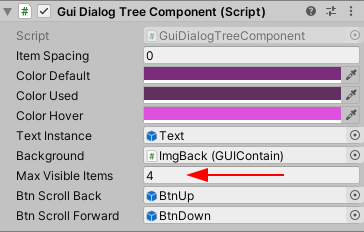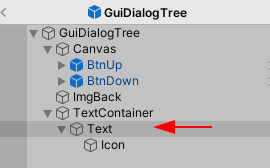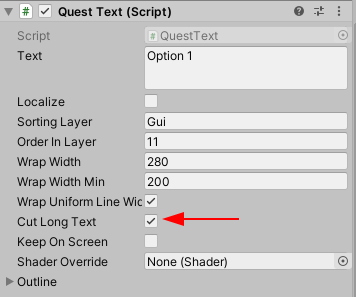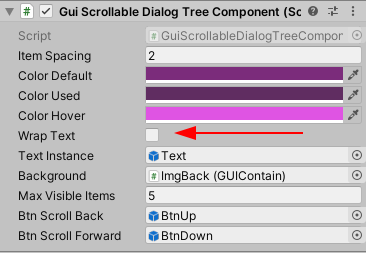Admin edit: This is now included as standard in the PowerQuest template projects!
Hello everyone, first post here on the board.
I'm pretty new to Unity and PowerQuest, but I started getting the hang of it and I "extended" PQ 0.12.4 a bit to support a fixed-height scrollable GUI for dialogs, useful for sword-fighting-like long lists of options.
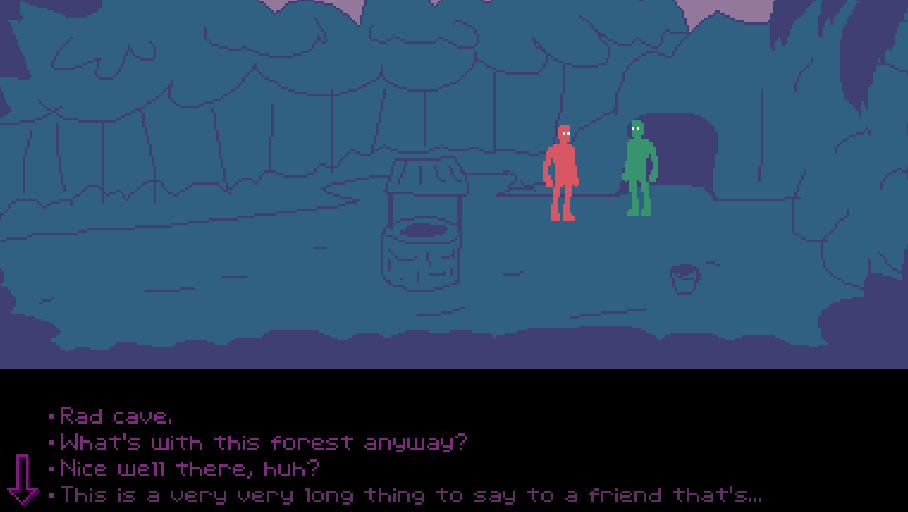
Caveats
- This package can be imported over a fresh PQ 0.12.4 installation, still untested on newer version (should probably work but you risk to overwrite some newer functions)
- The package contains an extended dialog tree between Dave and Barney for demo purposed. I did it pretty quickly and it may have rough edges.
- It is my very first time exporting a package for Unity, let alone doing something with the framework, let alone working on someone else's project so it may be perfectly possible that this will explode setting your house on fire... I would suggest to try it out on a brand new project OR version your code before trying it out.
You can download the updated package here.
For a quick how-to, see this post.
Feedback and criticism more than welcome!
Thanks