Basic how-To
NOTE: This howto is for an updated version, please read further posts for fresh info.
----------
Setting the number of lines to display
Select the DialogTree GUI in PowerQuest Main tab. You should see this section in the inspector: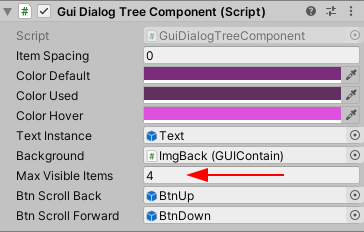
An extension to the GuiDialogTreeComponent script allows you to set a "Max visible item" property.
Leave it to 0 to get the standard behavior; set it to a non-zero positive integer to set the maximum number of lines you want displayed.
How to switch between cut-text and wrapped text for long lines
An extension to QuestText script that allows you to activate a "Cut long text" function. This option is attached to the Text element in the DialogTree GUI prefab (edit it!):
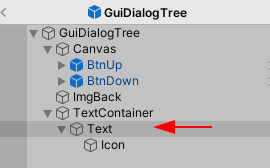
Select the Text item and search for this in the inspector: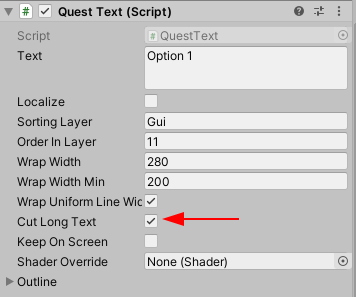
When the "Cut long text" option is active, all the lines that exceed "Wrap width" (above) will be truncated (words-safe) and an ellipsis will be added at the end. The default behavior would be for the lines to wrap, which it totally an option but may change the height of the GUI area in unwanted ways. The options is on by default, but you can disable it editing the DialogTree GUI prefab, selecting the Text gameobject and setting the option there.

