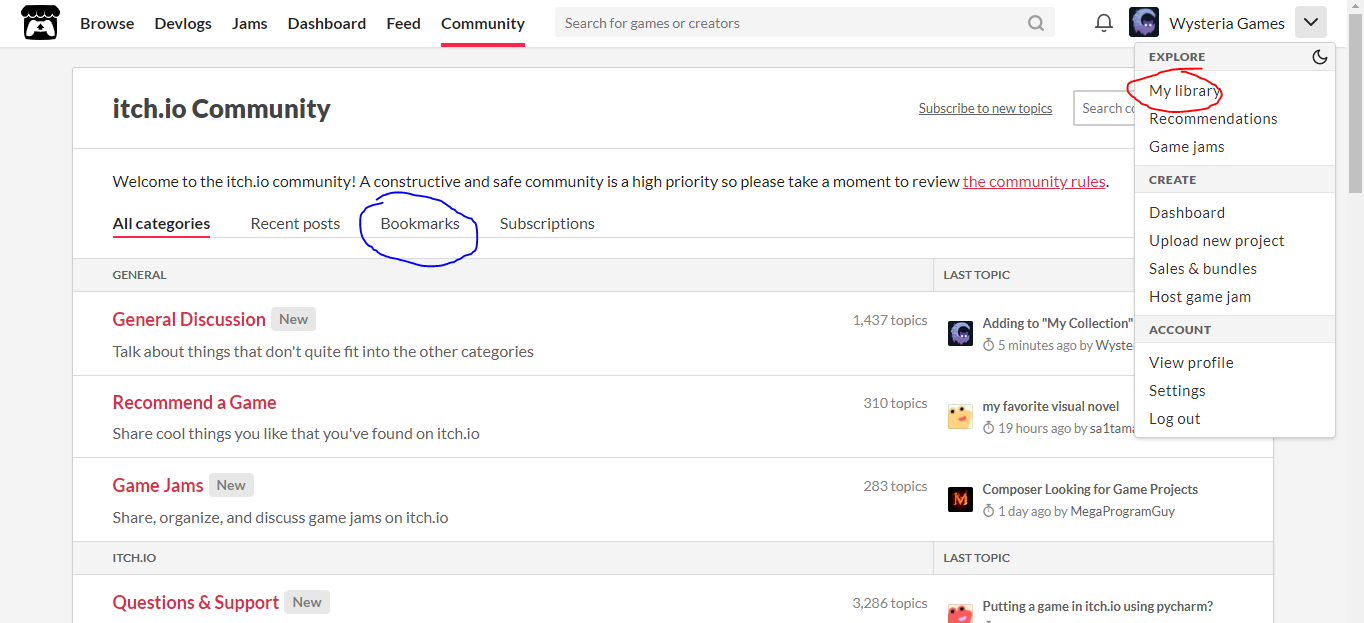What is the point of adding games to "My Collection," if there's not a simple button that says... "My Collection!" I still can't find the games added to "My Collection," because I can't find the simple damn button that says, "My Collection!" Why do the simple things have to be so damn hard?
Seriously, I've been searching for like 20 minutes now and still there's no button that says, "My Collection!"
I see other categories, like, New & Popular, Top Sellers, Top Rated, Most Recent... Oh, here's an idea, how about adding, "My Collection?"