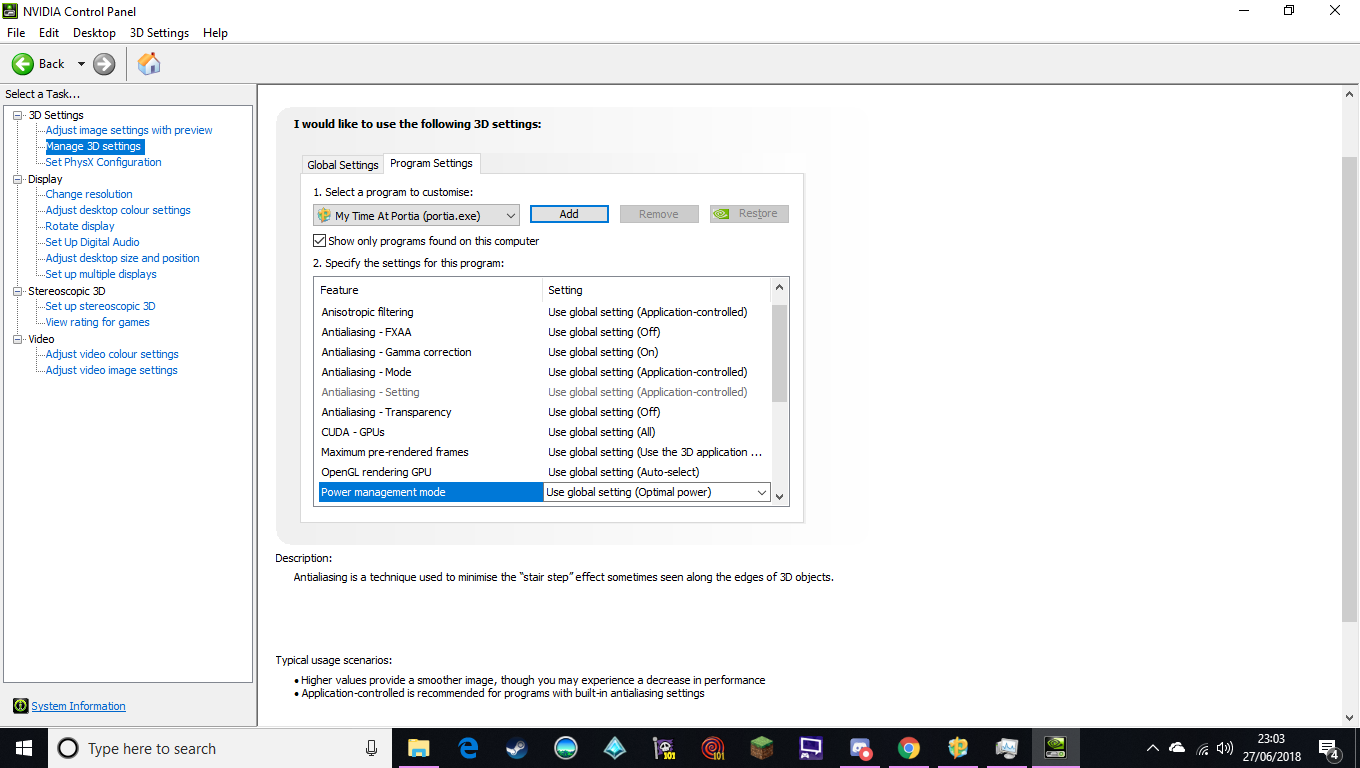▬▬▬▬▬▬▬▬▬▬▬▬▬▬▬▬▬▬
My Time At Portia Lag Fix:
You need to set your graphics card setting for this game to 'High End Graphic Card' because this game initially associated itself with the integrated graphic card.
For Nvidia users: Open Nvidea control panel by right clicking on Desktop. Then select 'Manage 3D settings' from the task bar. Go to Program Settings tab and choose My Time At Portia in the drop down list under 'Select a program to customize'. If it is not already there, then click Add and browse to its location.
After that, select 'High-performance NVIDIA processor' in the drop down list under '2. Select the preferred graphics processor for this program:'
Voila! That's it.