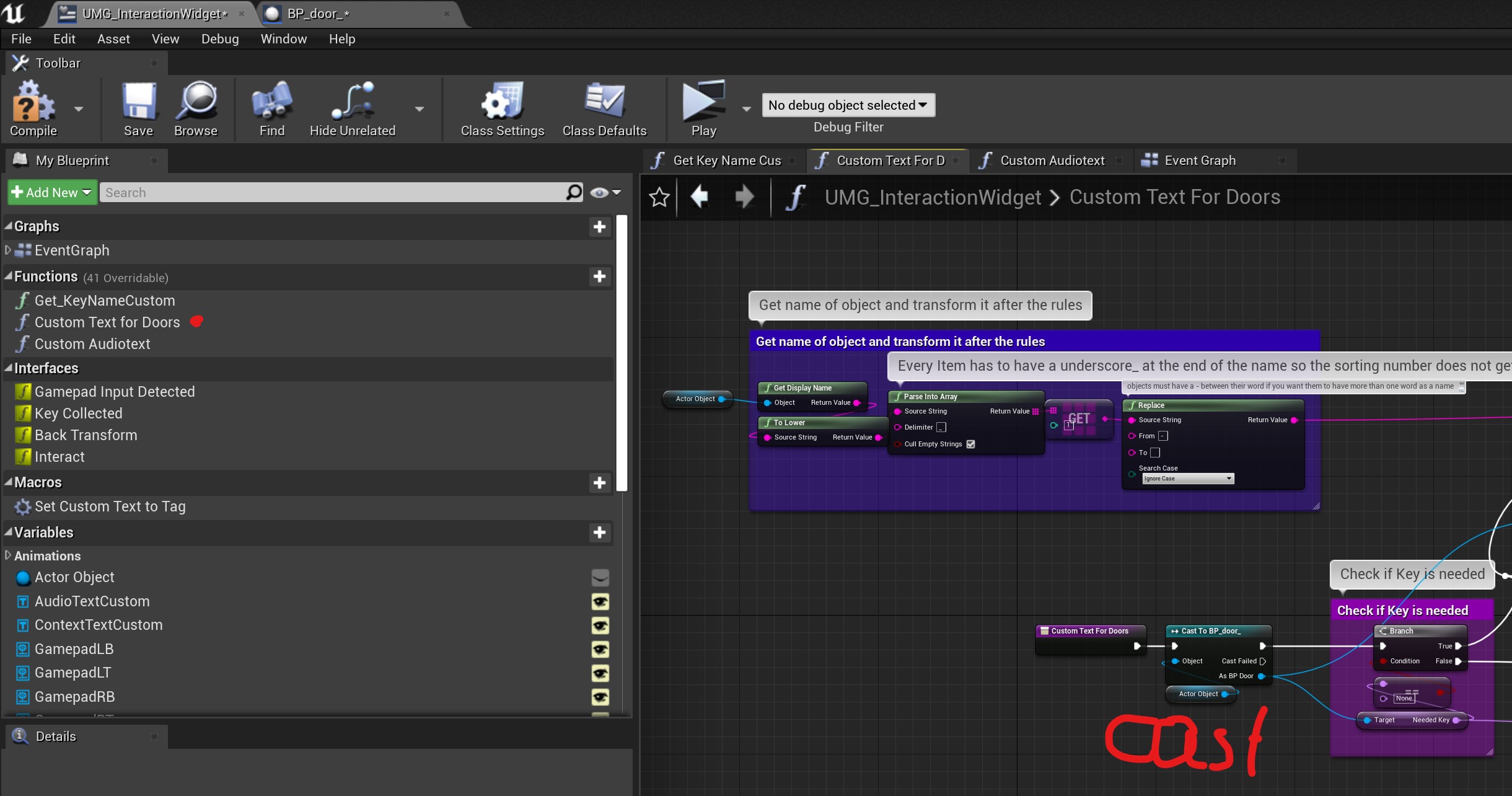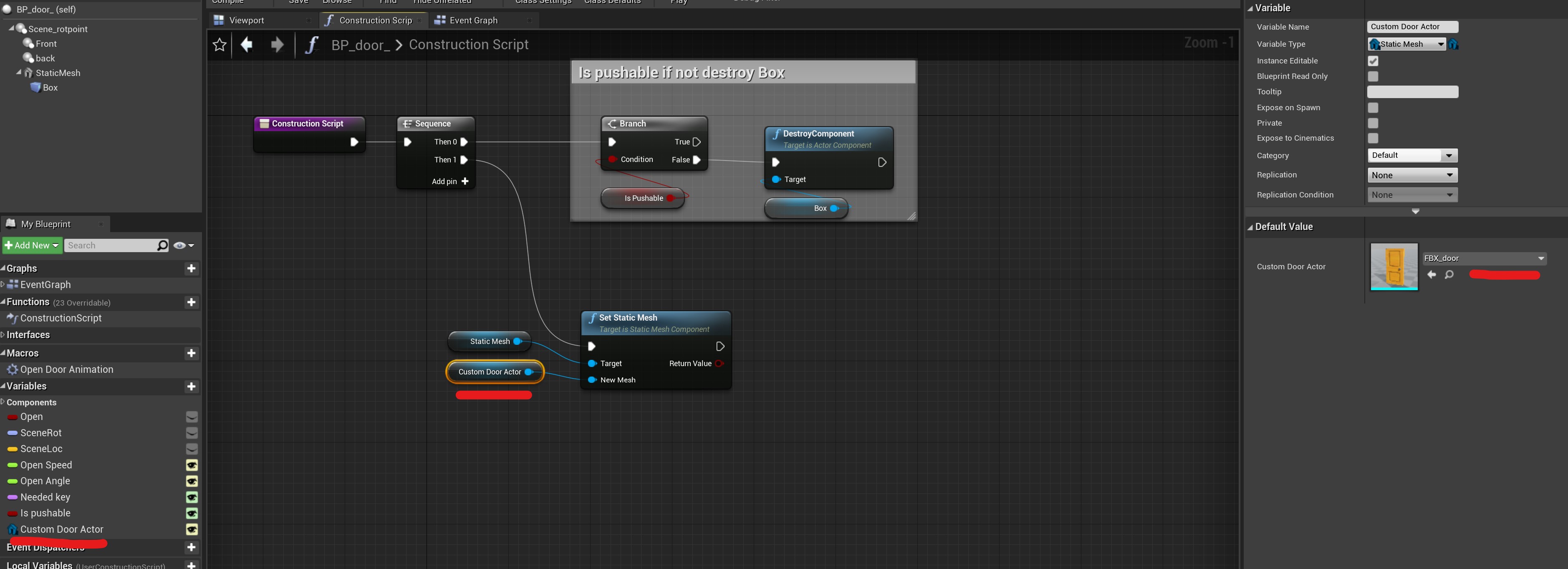Hi Kai!
I wanted to thank you for making such a great Kit! It's awesome for a beginner like me. But as a beginner, I have trouble finding my way around blueprints. I wanted to ask you if you can tell me where do I change the custom text on HUD for doors for example. It says "will be filled later" but I can't find where to change that custom text to something I need written.
Again, thank you so much!