This minor "issue" often won't be seen except with certain blocks, and at certain camera angles (even given different settings)
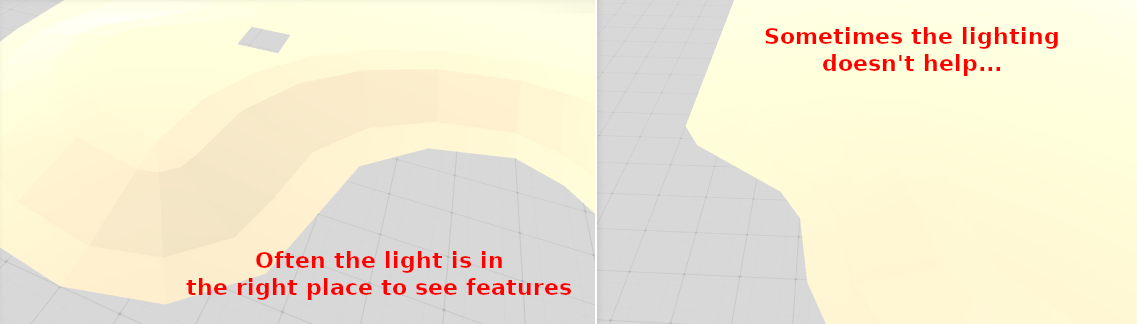
The lighting seems to behaving like a point source, and if this is the case I've often found in my own projects, just moving the point source around with the camera, still shows off shading, but guarantees no issues...
If its a parallel light source, just set it to the same angle as the camera is pointing.
I'd suggest that by default asset forge should behave as normal, with either a button to move the light and or to toggle this behaviour


