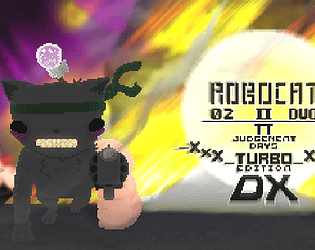Hold down the confirm/atkA button, then move the stick up/down to scroll 🌸
Emmet Sirotta
Creator of
Recent community posts
Tested with Mayflash, Raphnet N64 adapter (DInput), and Xbox and can no longer replicate. I'll try and get a buddy to test to see if there's something about my environment that's causing it to work just for me. Not sure what could be causing it if it's on your end. Thanks for your patience with this 🙏
Edit: buddy could not replicate it either 🫤
Sorry for the delay, ya know I had this happen once and then it just inexplicably never happened again lol
I have a few ideas though,
- If you had savedata before this update, navigate to [USER]/Appdata/Local(or Roaming, can't remember)/afpd(or Electron, can't remember that either lol) and delete settingsData.json
- Make sure all controllers are plugged in and that Steam is closed before the game launches (Sometimes the Steam gamepad control mapping interferes with non-Steam apps)
- You'll want to use either a Mayflash adapter or an Xinput gamepad, other devices should work but are untested. The only devices I'm 90% sure will cause issues are Switch controllers and the official GameCube adapter, even with drivers installed. If using Mayflash, switch to Wii U mode and back to PC mode before the game launches, sometimes it will just function as Wii U mode if your computer boots with it plugged in.
Hopefully something there fixes it, if not lmk what controller ur running and I might be able to debug it
In the interest of tidying up the main page, I'm moving the following info here.
How to Play:
All characters have the following attacks:
- GAU (Ground Normal Up)
- GAN (Ground Normal Neutral)
- GAD (Ground Normal Down)
- AAU (Air Normal Up)
- AAN (Air Normal Neutral)
- AAD (Air Normal Down)
- GBN (Ground Special Neutral)
- ABN (Air Special Neutral)
- (Usually differs only slightly from GBN)
- ABU/GBU (Air/Ground Special Up)
- ABD/GBD (Air/Ground Special Down)
Some characters have additional or alternate actions possible while in an attack, for example, Prince Slime can aim his grab and subsequent throw by tilting the stick up, left, down, or right, and Carpenter Chicken can throw their hammers at different velocities depending on the analog stick input.
Additionally, you can instantly turn around by performing an attack in the opposite direction.
All characters can perform the following actions:
- Dash
- By flicking the stick left or right while on the ground.
- Turnaround
- By slightly tilting the stick in the other direction.
- Walk
- By tilting the stick or after exiting a dash.
- Air Dash
- By pressing the air dash button while inputting a direction, or by not holding a direction you can perform a neutral air dash.
- Block
- By holding the air dash button on the ground, you can block all aerial attacks and projectiles.
- Crouch
- Hold down while on the ground to initiate a crouch. You take reduced knockback while in crouch.
- Crouch Block
- Hold down and the air dash button to block all ground attacks and projectiles.
- Normal Attack
- Special Attack
- Jump
- By pressing the jump button.
- Short-hop
- By tapping the jump button and releasing before jumpsquat ends.
- Double Jump
- Some characters may have more than two jumps.
- Fast-Fall
- Flick the stick down once while in the air to gain a burst of downward momentum.
- Plat-drop
- By holding down while on a platform or before landing on a platform.
- Pickup Item
- By performing a normal attack on an item or by air dashing over it.
- Throw Item
- Can be thrown up, down, left, or right. Items can also be thrown at 3 different speeds, soft by tilting slightly, medium by tilting more than slightly, and heavy by flicking the stick in the desired direction.
- Trivia: Characters have different frame data on throwing items. That I'm not listing here.
Thanks, there are currently 2 known issues with Prince Slime's ABN attack and they're both related to recent changes to terrain collision, I think you may be referring to one of those:
- On Space Highway (the 2nd stage), if you land a grab in the air you can throw the opponent through the stage via an aerial down-throw.
- On any stage, but most consistently on Bridge of Tossing and Failure City (1st and 3rd stage respectively), if you and your opponent are below the stage and you throw them left/right inside the stage, they'll warp to the top while you SD.
If this is what you're talking about, thanks for reminding me, I needed to make a note to fix that for 0.6.0. If these don't sound like the same issue, lmk.
I like your proposed solution, it's much simpler than what I had in mind.
As a side-note, thanks so much for your continued support of this game! It's really encouraging to see. Don't hesitate to let me know If you have any more suggestions/feedback, I'm always happy to see it.
Gracias por informar! Este es un problema conocido en 0.5.0, las CPU en su estado actual son más una prueba de concepto que se ampliará en futuras actualizaciones. Actualmente tienen problemas para "decidir" realizar una serie de acciones fuera del escenario. Entrar en el rango de ataque de una CPU o atacar la CPU siempre los obligará a decidir realizar una serie de acciones.
También faltan cosas específicas de los personajes, debido al doble salto único del TC-C016, la CPU no sabe cómo usarlo. La razón por la que Sputnik desperdicia todos sus saltos es porque determina que son la forma más rápida de moverse horizontalmente, para arreglar que solo necesito permitir saltos dobles cuando la CPU necesita ganar altura o cambiar la dirección horizontal. Tampoco saben cómo usar proyectiles todavía, por lo que casi nunca usarán ciertos ataques.
En su estado actual son bastante divertidos de ver, pero no son súper geniales como herramienta de capacitación, intentaré abordar estos problemas en la próxima actualización.
----------------------------------------------------------------------------
Thanks for reporting! This is a known issue in 0.5.0, the CPUs in their current state are more of a proof of concept that'll be expanded upon in future updates. Currently they have problems "deciding" to perform a series of actions while off-stage. Getting into attack range of a CPU or attacking the CPU will always force them to decide to perform a series of actions.
Character-specific stuff is also currently lacking, due to TC-C016's unique double-jump, the CPU doesn't actually know how to use it. The reason why Sputnik wastes all of his jumps is actually because he determines that they're the fastest way to move horizontally, to fix that I need to only allow double jumps when the CPU needs to gain height or change horizontal direction. They also don't know how to use projectiles yet, so will almost never use certain attacks.
In their current state they're pretty funny to watch, but not super great as a training tool, I'll try to address these issues in the next update.
¡Hola de nuevo! Estoy de acuerdo, especialmente con el coronavirus que hace que el juego local sea menos viable. De hecho, agregué 4 partidos de jugadores cuando comenzó, lo que fue un mal momento lol. Espero agregar multijugador en línea en una actualización futura, pero probablemente pasará un tiempo hasta entonces, ya que esa es una característica bastante grande.
Hola y gracias! (Y perdón si esto sale mal, estoy usando el traductor de Google) Sí, eso es una limitación de hacer juegos basados en la web, tendría que almacenar archivos locales en su computadora para eso y eso es algo con lo que los navegadores y Java pueden tener problemas. Desafortunadamente, no puedo resolver eso sin hacer una compilación de escritorio, ¡lo cual espero hacer en el futuro!
This post exists to give y'all an idea of what I'm shooting for with the next update.
Note that this is tentative; There's no guarantee that what's listed here will make it to 0.6.0; Some of these may be stretch goals, and sometimes shit just happens that makes certain features nonviable for the time being. Additionally, additional features and changes not listed here will undoubtedly find their way into the next update as well.
Features
- A new character.
- 2 new stages.
- A match results screen.
- Widescreen mode.
- An extras menu with a submenu that gives info about character stats, history, and movesets.
- CPU difficulty settings (provided I get the AI to a state where there could even be a "hard" difficulty setting).
- Visible hurtboxes setting.
- General UI graphical polish, especially for the stage select screen.
- Additional announcer voice lines and retakes of existing voice lines.
- Additional fighter voice lines.
Fixes/Improvements
- Fix issue where the game is not centered in fullscreen mode.
- Add character specific CPU AI logic, and improvements to the AI in general.
- Fix issue where stock counts can still be adjusted in training mode, and disable the timer in training mode by default, but keep a customizable timer as a feature of training mode.
The following non-character-specific techniques are present in this game:
Common Mechanics (Mechanics present in many other platform fighters)
- Wavedashing/Wavelanding
- Of course.
- Performed by air dashing onto the ground. Unlike some platform fighters, you can air dash in 360 degrees.
- Pivoting
- Cancels horizontal momentum, useful for more slippery characters.
- Edge-Cancelling
- Performing most attacks and landing on a stage/platform with enough horizontal momentum to carry you back off of it will allow you to immediately perform another airbourne action.
- DI
- While in hitlag, you can alter you position by jiggling the analog stick in the direction you want to go.
- Perfect Landing
- Landing on a platform with a low enough vertical speed will result in all landing-lag being cancelled, an effect will play to let you know if you got it.
- Blocking
- Blocking works similarly to a traditional fighting game. Standing block blocks all aerial attacks and projectiles. Crouching block blocks all grounded attacks and projectiles. Certain attacks that are transcendental cannot be blocked, such as TC-C016's GAD.
- Landing a block will deal blockstun to yourself, as well as pushblock to both the attacker and yourself.
- You can perform the following actions instantly out of block as long as you are not under the influence of blockstun and hitstop:
- Jump
- Any attack
- Dash
- Crouch/Crouch Block/Standing Block
- Falling (Cancels blockstun)
- If your character has a good OOB attack, use it! Otherwise, retreat and reset neutral or wait until your opponent pushes you off a platform.
- Fastfalling
- Flicking the control stick down in the air (even while in the middle of an attack) will give you a boost of downward momentum, and increase your fall acceleration and speed. Fastfall is cancelled if you manage to enter a state that puts your vertical momentum upwards, such as double jumping. Fastfalling can be performed again after cancelling.
Unique Mechanics (Mechanics unique to AFPD)
- Dash-Cancelling
- You can cancel a dash by performing any attack, as well as most other actions, and doing so will retain your horizontal momentum.
- Air-Dash Cancelling
- You can cancel an air dash by performing any attack, and you will retain the momentum from the air dash. Note that using an attack in any context removes all intangibility/invincibility from your character. You can even attack mid-wavedash!
- Plat-Cancelling
- Unique to this game, you can cancel any grounded action while on a platform by performing a plat-drop.
- Slip-Cancelling
- Similar to plat-cancelling, but this can be done on the stage as well. You can cancel a grounded action if your momentum while in that action carries you off the stage/platform.
- Auto-Perfect Landing
- By utilizing this game's neutral air-dash, you can easily perform a perfect land by perform a neutral air-dash before landing on a platform.
- Auto-Pivot
- The frame window for pivoting is normally pretty tight. However, it is greatly aided if you perform a pivot while in standing block.
- Auto-DI
- Auto-DI is a weaker form of DI that is less strenuous on controllers and hands. To activate auto-SDI, you must make one successful DI input, after which you will continue to move in the direction you input for the remainder of hitlag or until you get hit by a different hitbox.
Fundamentals (Mechanics that are simply facts of the game, rather than active things you can perform)
- Attack Clanking
- If two grounded attacks collide and their damage is within 10 of each other, both player's will reset to idle with calculated hitlag based on the average of the two damages.
- If they are not within 10 of each other, the weaker attack will be cancelled.
- Aerial attacks do not clank with grounded attacks or other aerial attacks.
- If a grounded or aerial attack collides with an active item or projectile:
- If the attacks damage is greater than or equal to the item/projectile damage, the item/projectile's hitbox is cancelled and the item bounces upwards.
- Otherwise, a different effect will play and the attack's hitbox will be cancelled.
- Certain attacks do not clank under any circumstances, acting as they would have before this update. These are called transcendental hitboxes. These include:
- Carpenter Chicken's crates (both spawn and explosion), and Carpenter Chicken's Dynamite.
- TC-C016's s GAD.
- Sputnik's GBN/ABN.
- Transcendental hitboxes are also unblockable.
- Fighter Push-Away
- When two opponents get close enough to each other, either of the two, if they are grounded, will be pushed away slightly.
- This is disabled while performing a dash or an air dash.
- Bounces
- If knockback sends you into a stage and is of high enough speed, you will bounce off of the stage with 0.8x knockback in that direction. This can happen downward via ground-bounces, horizontally via wall-bounces, and upward via ceiling bounces.
- There are no techs in this game, thus there is no way to cancel a bounce.
- Ground-bounces can also be performed on platforms.
[NOTE: For more up to date character techs, check out the in-game Abomination Gallery, which provides pointers and attack descriptions for each character!]
I'll drop the known character-specific techniques present in the game here.
- TC-C016
- Double-Jump Cancel
- You can cancel your vertical momentum gained from a double jump by performing any aerial attack.
- Multi-Reflect
- Since TC's reflect cancels upward vertical momentum, and you can jump out of it, you can repeatedly cancel a jump with a reflect.
- Wave-Reflect
- Performing a wavedash out of a multi-reflect.
- Double-Jump Cancel
- Cat Tosser
- Squall -Cancel
- Cat Tosser's ABN has 20 more frames of endlag than their GBN. Thus, landing during those frames will cancel the attack completely.
- Background on Cats
- The following techniques can be performed by any character as long as they have access to cats. While at first glance the cats seem janky with strange physics behaviours, it is of note that this is entirely by design.
- Cat Fundamentals
- Cat Collision
- Note that cats, as long as one of them is thrown, can collide with and even bounce off of each other.
- Bouncing
- When a cat is thrown, it can bounce off of anything that is not a platform, and in so doing retaining its hitbox properties. It is not possible to bounce a cat off of a platform.
- Hitbox Behaviour
- Hitbox properties are determined by the magnitude of speed of the thrown cat. Thus, a cat thrown with a heavy throw can switch to a weaker hitbox if influenced by gravity or bouncing. A cat's hitbox can only be completely disabled if it becomes grounded.
- Cat Collision
- Cat-Stacking
- By using the fundamentals of cat collision and hitbox behaviour, you can stack cats by throwing multiple up or down. While a cat is stacked, its hitbox will remain active.
- Squall -Cancel
- Sputnik
- Balloon Pop Maneuver
- After performing Sputnik's special, you're not entirely helpless. If you're in the air you can still air drift, and if you're on a platform, you can still platdrop.
- Balloon Pop-Cancel
- If Sputnik performs GBN (and not ABN) while on a platform, he can cancel the attack at any point, including endlag, by performing a platdrop. This is simply just a platform-cancel, but it is very useful in this context.
- Balloon Pop Maneuver
Thanks so much! This made my day haha
Was definitely going for the fluid movement of melee with the hyper-aggressiveness and combo game of 64.
Custom controls are coming in version 0.3.0, along with 4 player and team battles!
Computer AI is something that'll be pretty far off if I ever get around to it, it'll be pretty tricky to code for a game like this. In the meantime though, for single-player content I have a training mode planned further along.